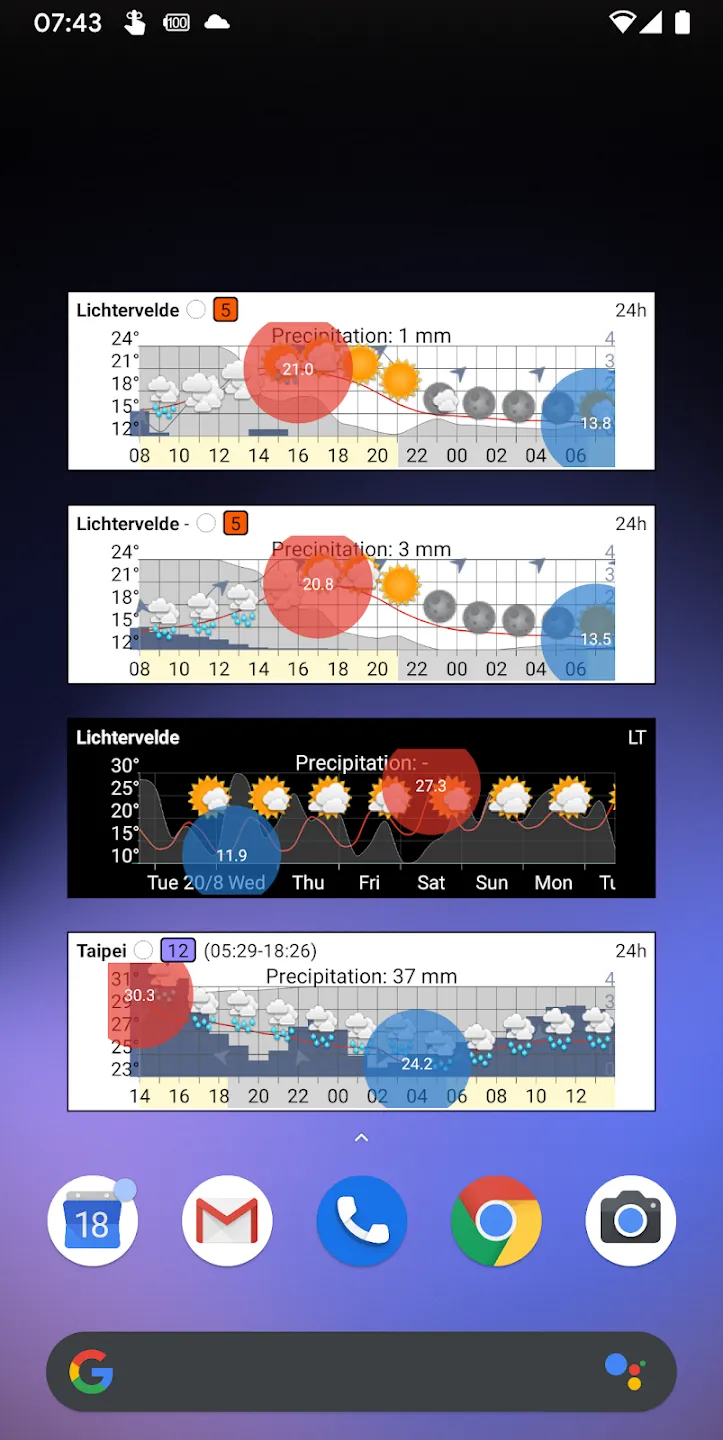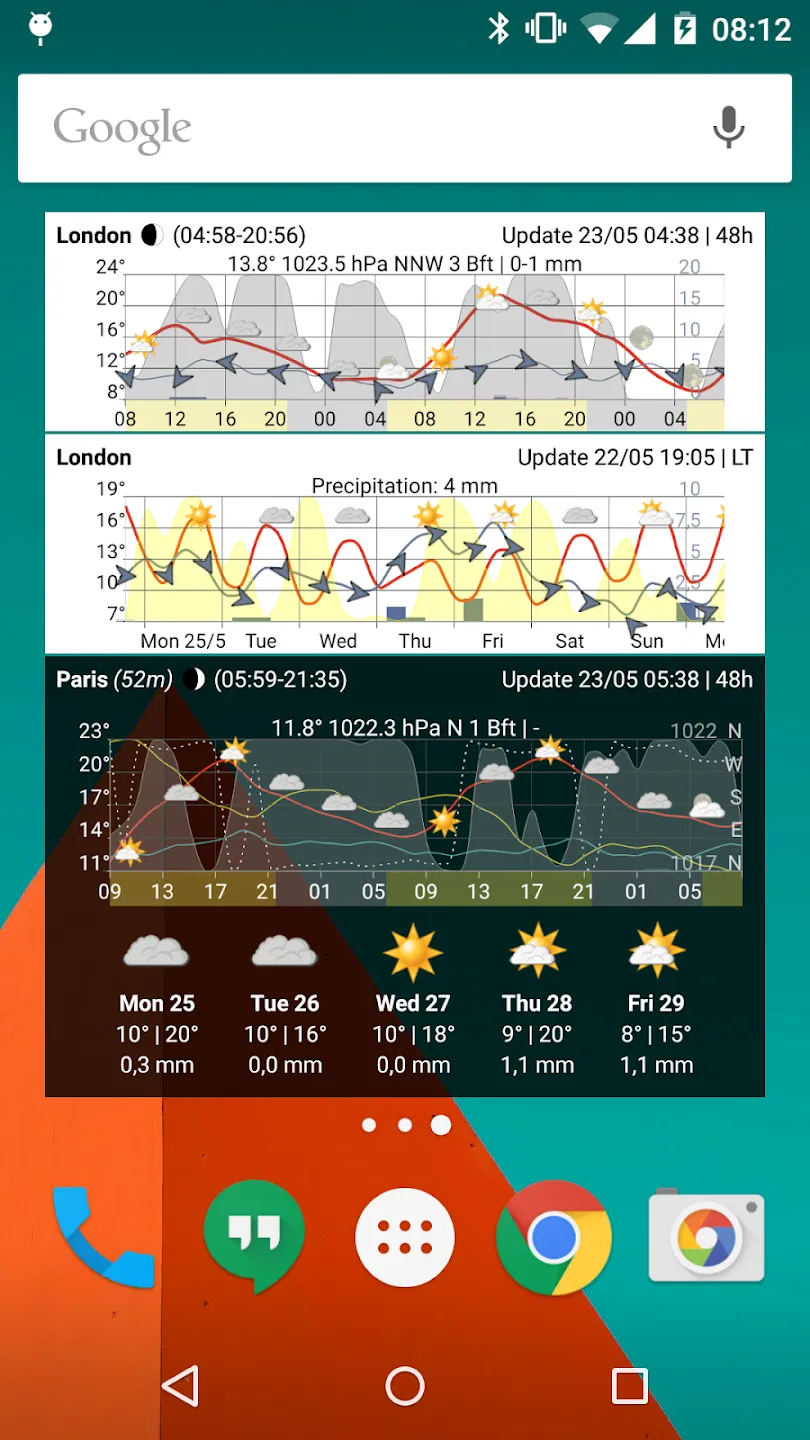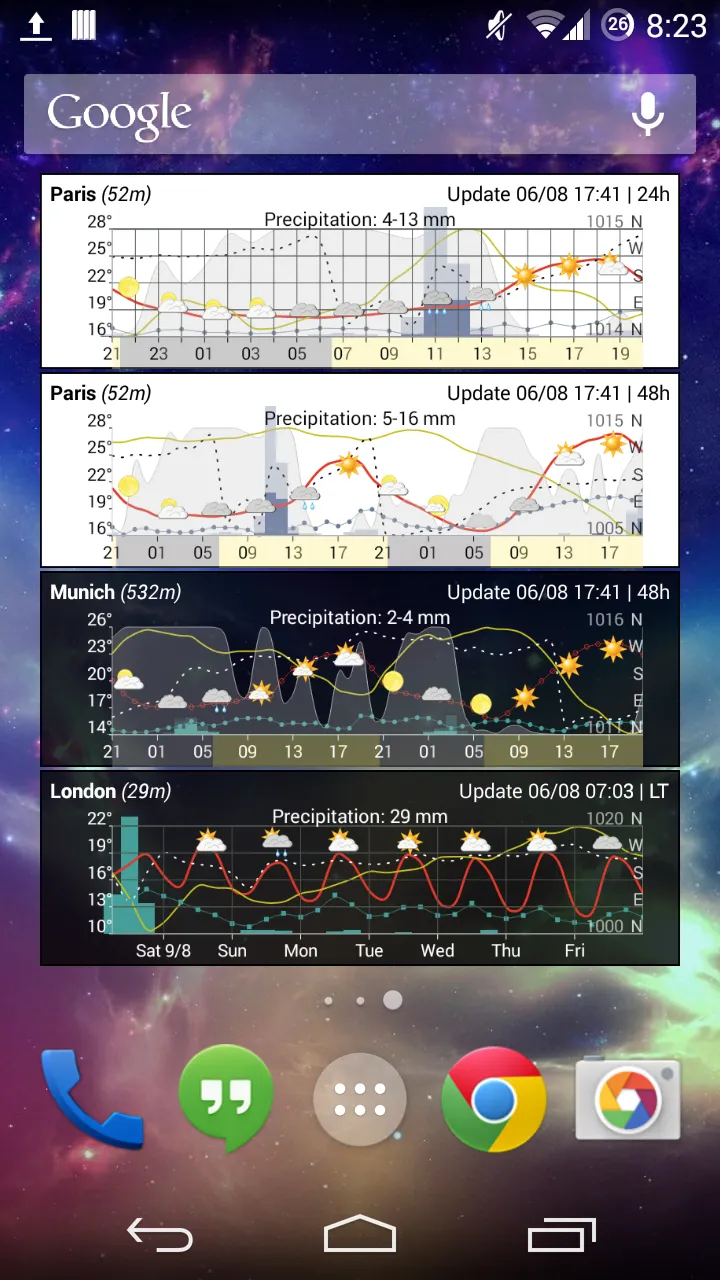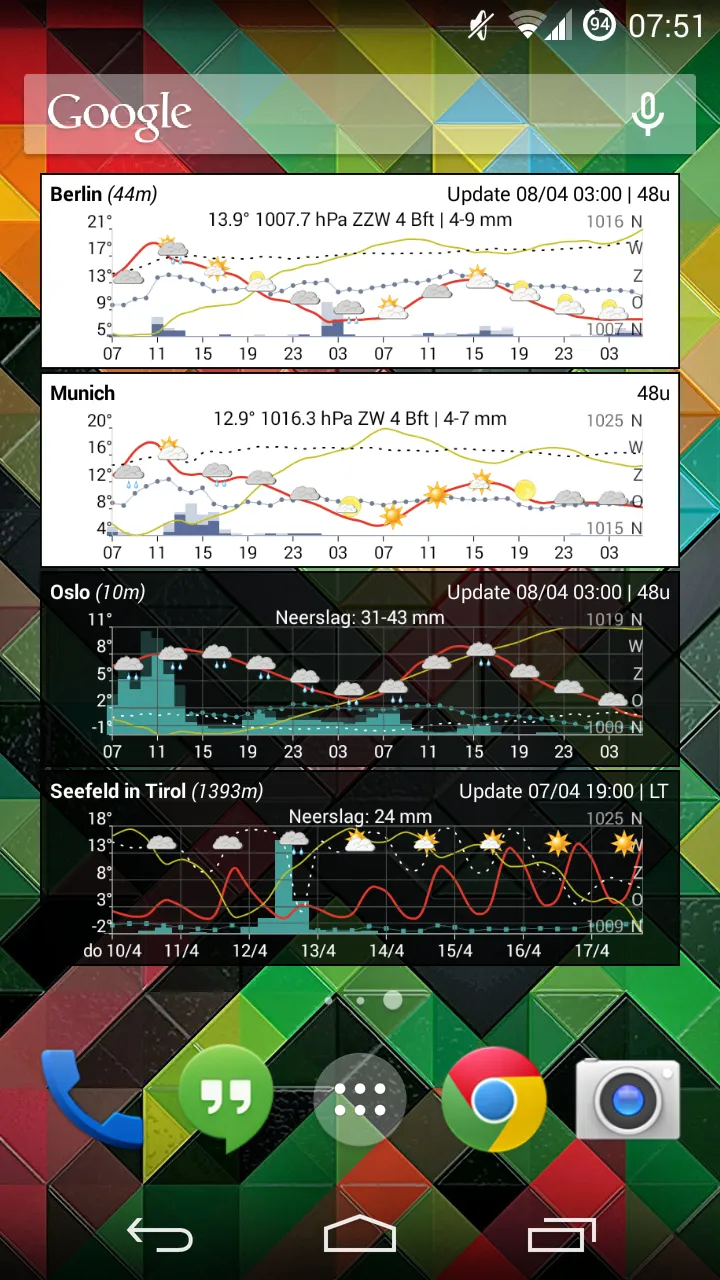Price History
App Description
Meteo Weather Widget is a weather app showing the weather in a very detailed way at a glance on your home screen. While many weather apps are showing the weather forecast in a rather basic way, this app does that by visualizing the forecast in a so-called meteogram. Doing so shows you a much better overview of when exactly rain will fall, the sun will be shining, when it will become cloudy…
The main focus of the app consists in showing the meteogram on a small home screen widget (e.g. a 4X1 widget). Even while the widget does not occupy that much space on the home screen, it still manages showing the forecast in a clear way. Simply add a widget on your home screen, specify your location (or let the widget automatically determine your location) and the weather forecast appears on your home screen.
The meteogram shows the temperature and expected precipitation for the complete forecast period. Besides those weather elements, the wind speed, wind direction and air pressure can also be visualized on the meteogram. The user has all freedom to customize how the meteogram should look like.
Feature overview:
• Temperature, precipitation, wind and pressure
• Cloudiness / clearness indication
• Short-term forecast (next 24 or 48 hours)
• Short-term forecast for the next 5 days
• Lots of user settings: colors, weather elements, …
Features exclusively available in this Donate version:
• Widget providing a long-term forecast (next 10 days)
• Show humidity percentage
• Show sunrise and sunset
• Show wind vane for wind direction
• Better (temperature) graph visualization (f.e. color the graph in blue when the temperature falls below freezing, custom line thickness and style, …)
• Show moon phase
• Show wind chill
• Feature allowing you to save current settings as default settings
• Enable more weather providers (via in-app subscription)
• For the United States only: NOAA as weather provider

Doug Lynch
Hi! You may have seen my work at other Android publications including XDA and Phandroid, but I have branched out on my own to create content for the community. Most of my work consists of finding the best deals in the Google Play Store, creating tutorials on my YouTube channel, and curating the best applications and games on Play Store Finder.
Also On Sale
-
Cosmic Watch
$5.49 -
Boom Land
$0.99