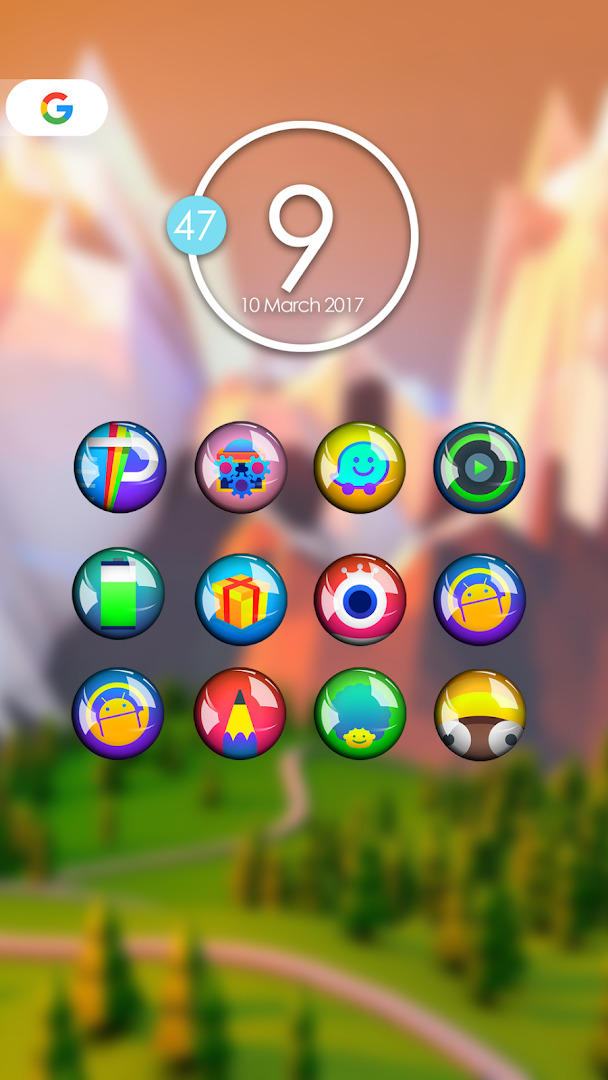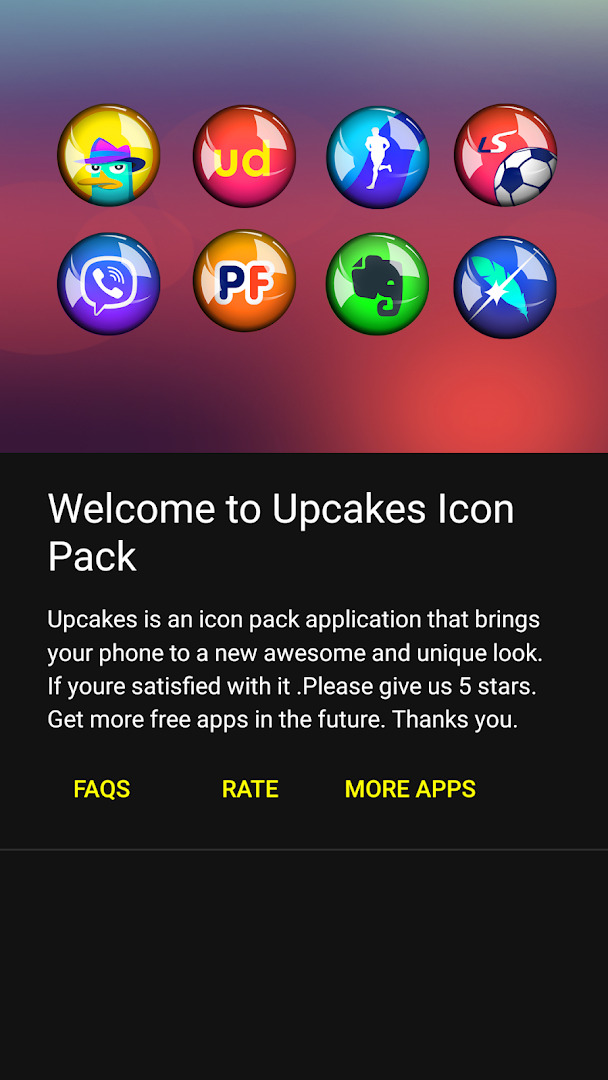Price History
App Description
How to setting ?
-> Download launcher & set it as your default home.
-> Apply Upcakes Icon pack to Launcher
-> Change launcher settings as follows :
Home screen:
– Portrait gird : 5×4
Drawer:
– Portrait gird : 6×4
– Drawer background transparency : 0-10%
Dock:
– Number of dock icons : 5
Advanced:
– Icon size 140%
– Icon font : system
FEATURES
– Full HD 192 x 192px
– 1.350+ Flat Icons.
– All Icons be vector designed
– All Icons be redrawn carefully
– Compatible with Multi Launcher
– Icon Back and Icon Mask
– No Advertising
– Monthly updates
– Capacity light, easy to use
– Clean and cool, bright and colorful
– Limited time sales
– Icon request tool inside the app
– Cloud based wallpaper section
– Help and FAQ section
– Material design theme dashboard
– Support lot of launchers
★★★★★ HOW TO USE ? ★★★★★
– Download a supported application launcher (see the list at bottom)
– Install the icon pack
– Start application and apply. In the list choose your launcher.
– If you do not see your application launcher in the list then apply it within your launcher
Related products
-
Purple Glow Watch Face
$1.08 -
PINN – Icon Pack
$1.12 -
Dusty – Icon Pack
$0.00 -
NOW – Watch Face
$1.49