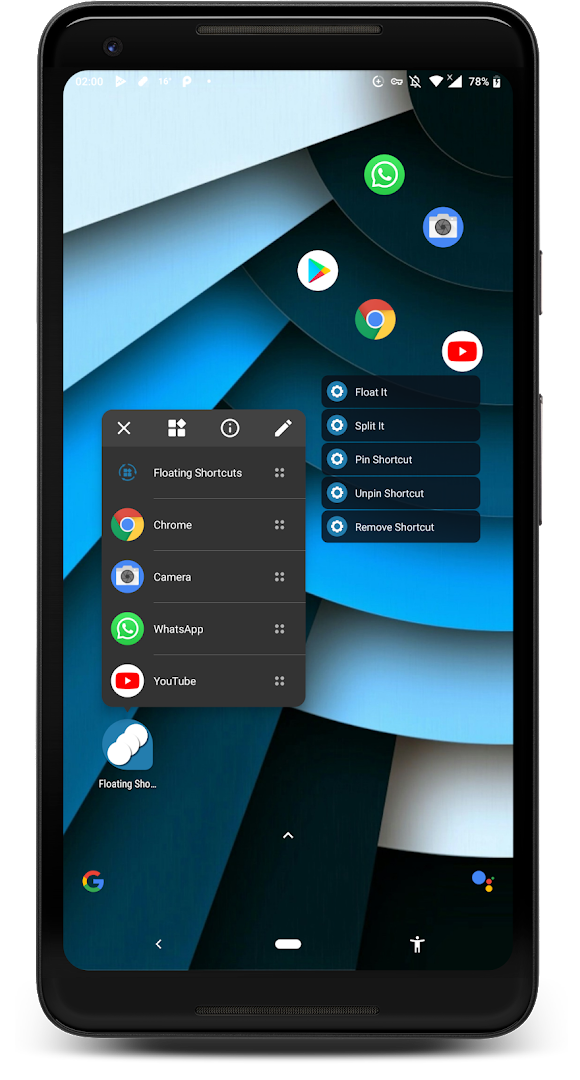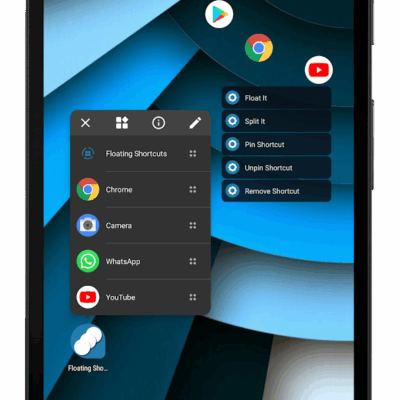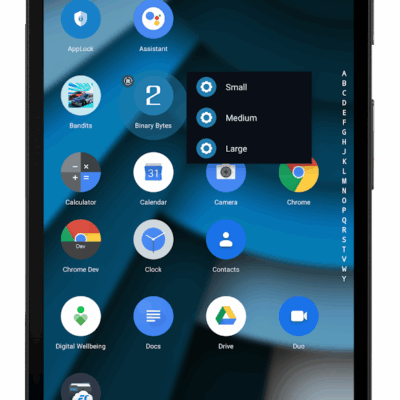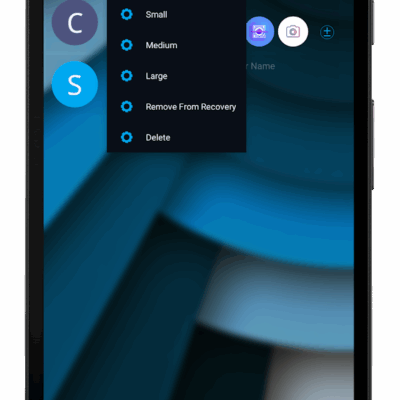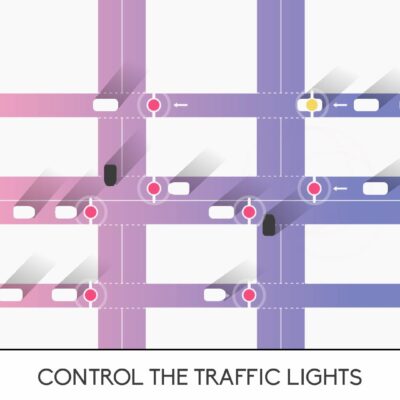Price History
App Description
What can you do to Switch Quickly to another App?! (As Fast As Possible)
Floating Shortcuts Solution (You Only need One Click to Switch Apps…)
Click on Floating Shortcuts to Open other Apps Immediately
OK, Google! Open Floating Shortcuts
Say this command to Recovery all Floating Shortcuts & Categories
(Turn On Intelligent Services in App Preferences)
Features
Floating Categories (Categories of Apps)
Sticky Edge: Open Notification Bar & Select Move to Edge (Left/Right) to Move Floating Shortcuts/Categories to Edge
Floating Notification :
▫️ Click on Notification Dot to See Contents
▫️ Press & Hold on Notification Dot to Expand Notification Panel
▫️ Swipe Left/Right to Remove Notifications
▫️ Turn On Floating Notifications in Preferences
Popup App Shortcuts (Android 7.1.+)
▫️ Recover Floating Shortcuts/Categories
Popup Menu Delay
▫️ Choose Delay in Millisecond when Press & Hold on Floating Shortcuts to See the Popup Menu
Advanced Features
Split Shortcuts: Open Apps in Multi-Window Simultaneously (Android 7.+)
Float It: Open All Apps in Floating View (Android 7.+)
Lite Preferences: Set Preferences to Minimum for Better Performance
Preferences
Floating Shapes: Droplet – Circle – Square – Squircle
Theme of Icons: Select Package of Icons Theme
Floating Splash: Waiting Screen for Opening Apps
App Theme Color: Light/Dark Color of Wallpaper
App Drawer Style: Hybrid/List/Grid
Transparent Theme: Light/Dark/Dynamic
Blurry Theme
Shortcuts Size
Shortcuts Transparency

Doug Lynch
Hi! You may have seen my work at other Android publications including XDA and Phandroid, but I have branched out on my own to create content for the community. Most of my work consists of finding the best deals in the Google Play Store, creating tutorials on my YouTube channel, and curating the best applications and games on Play Store Finder.
Also On Sale
-
Traffix
$1.99 -
Railways
$1.99 -
Jurassic Clans
$3.69 -
Cartoon Photo Editor
$4.99