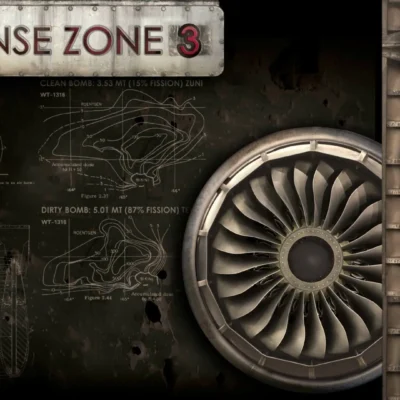Price History
App Description
Magic4works Art Ateliér Berlin presents a premium designer Watch Face Collection.
Purple Glow Watch Face gives your smartwatch a brand new luxury look and makes your wearable to a unique designer piece.
An elegant blend of classic and modern design style makes the Purple Glow Watch Face a special addition to any sophisticated wardrobe.
Purple Glow Watch face customization options:
● battery indicator widget
● date of month widget
● widgets optional on / off
● supports round and squared watches
Purple Glow Watch face Features:
● High Quality Design Artwork
● long battery life
Upcoming Features:
● weather widget
● phone battery indicator widget
How to access the customization settings:
► Open Android Wear companion app
► Select watch face in the selection
► Then you will see a settings icon on top of the watch face
► Press on the settings icon on top of watch
► Now you can customize your watch face
Installation Tip:
If the Application does not appear on your watch please do the following steps:
1. Disconnect watch from phone
2. Uninstall the watch face
3. Restart watch and connect device again
4. Then finally install the watch face
Supported devices:
Works on all Android Wear devices.
• Moto 360
• Samsung Gear Live
• LG G Watch R
• LG G Watch
• Asus Zen watch
• Sony Smartwatch 3
…and many more!
Discover the Magic4works Watch Face Collection on Google Play.
Just enter Magic4works Watch Faces in the Market search or click on more from Developer.
Any suggestion is appreciated.
[email protected]
Made in Germany – copyright© all rights reserved Magic4works Watch Faces Berlin

Doug Lynch
Hi! You may have seen my work at other Android publications including XDA and Phandroid, but I have branched out on my own to create content for the community. Most of my work consists of finding the best deals in the Google Play Store, creating tutorials on my YouTube channel, and curating the best applications and games on Play Store Finder.
Also On Sale
-
Defense Zone 2
$2.99 -
Defense Zone 3 Ultra
$2.99 -
Boom Land
$0.99 -
Defense Zone HD
$2.99