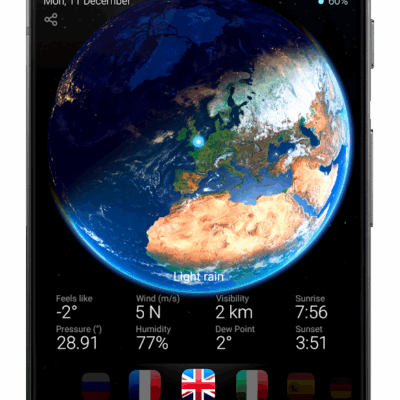Price History
App Description
Visit our website for more details: http://www.calctastic.com
What does the full version include that the free version doesn’t?
– Fractions
– Polar Form Complex Number Support
– Full Landscape Support
– 7 Premium Themes (12 total)
– Android’s ONLY full-featured Programmer’s Calculator
CalcTastic includes the following features:
GENERAL
– Algebraic, Sequential or RPN input methods
– Hybrid Prefix & Postfix Notation
– Expression or Stack Display
– Expression History with 20 records
– Calculator Stack with 50 registers
– Memory with 10 registers
– 12 high-quality themes
– Copy and Paste
– Configurable numeric display (decimal point and digit grouping)
– Intuitive long-click feature removes the need to press SHIFT
– Easier to use than an HP 11C / 15C
SCIENTIFIC
– Rectangular and Polar form Complex Number support
– Real, Imaginary, Argument, Magnitude and Conjugate functions
– Fractions and Fraction Calculations
– Convert Decimals to Fractions
– Degree, Minute, Second Support
– Standard, Scientific, Engineering and Fixed Decimal Notations
– Configurable Precision from 0 – 12 digits
– Table of 44 Physical Constants
– 289 different conversion units across 18 categories
– Trig functions in Degrees, Radians or Grads
– Hyperbolic Trig functions
– Natural and Base-10 Logarithms
– Percent and Delta Percentage
– Remainder, Absolute, Ceiling and Floor operations
STATISTICAL
– Factorial (not integer limited)
– Combinations and Permutations
– Random Number Generator
– 15 Single-Variable Statistics commands operate on all stack entries
– Quantity, Min, Max, Range, Sum, Median
– Arithmetic Mean, Geometric Mean, Mean Squared
– Sum Squared, Sum of Squares of Variance
– Sample Variance, Sample Standard Deviation
– Population Variance, Population Standard Deviation
PROGRAMMER
– Binary, Octal, Decimal and Hexadecimal display and conversions
– 100% support for all common integer-sizes (8, 16, 32 and 64 bit)
– Every integer-size is supported in both SIGNED and UNSIGNED modes
– Calculation History viewable in all four bases
– Cast from any integer-size to any integer-size
– Dedicated binary-bit display for all 64-bits
– Instant access to toggle any binary bit
– Bitwise logic operations AND, OR, XOR
– Bitwise shift operations (correctly differentiates between SIGNED and UNSIGNED right shifts)
– Roll Left and Right for quick number entry
– 1’s and 2’s complement. Native interpretation is 2’s complement
– Byte and Word flipping
– Random Number Generator

Doug Lynch
Hi! You may have seen my work at other Android publications including XDA and Phandroid, but I have branched out on my own to create content for the community. Most of my work consists of finding the best deals in the Google Play Store, creating tutorials on my YouTube channel, and curating the best applications and games on Play Store Finder.
Also On Sale
-
Pascal’s Wager
$4.99 -
Kingdom Rush Origins
$2.99 -
3D Earth Pro
$14.99 -
Turn It On!
$1.99