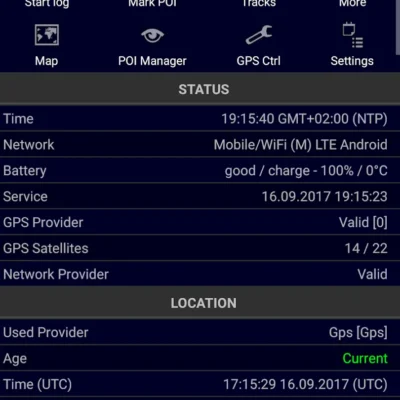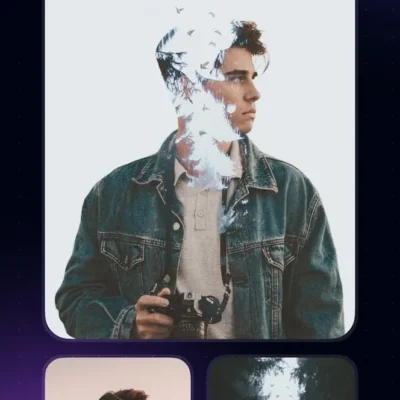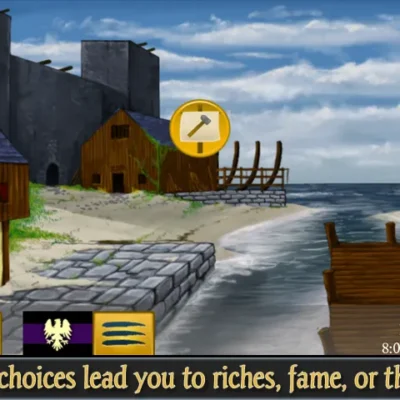Price History
App Description
https://www.youtube.com/watch?v=k4fHJ4uISTg
WritePad’s is an advanced text input app which aims to replace the on-screen keyboard with PhatWare’s proven multilingual handwriting recognition technology and can be used for text input in any app. WritePad supports most Android Smartphones and Tablets and is especially useful on pen-enabled Tablets, but also works well when writing with a finger.
WritePad features state-of-the-art handwriting recognition technology which supports practically any handwriting style, including cursive (script), print, and mixed. The software analyzes pen strokes written in the designated WritePad area, then converts those pen strokes into text and sends the recognized text to the target application. While other handwriting recognition apps leave users frustrated with the app’s inability to correctly interpret their handwriting, adapts and learns the user’s style of writing.
Using WritePad children can practice writing in print or cursive and use the built-in calculator for homework.
Key WritePad features:
– Advanced multilingual handwriting recognition engine supports 12 languages, including Danish, Dutch, English (UK and US), Finnish, French, German, Indonesian, Italian, Norwegian, Portuguese (Brazil and Portugal), Swedish, and Spanish.
– Integration with any application allowing text input, such as email, SMS, notes, word processing, and others.
– Customizable auto-corrector, which automatically fixes common spelling and recognition errors and learns user’s own handwriting style.
– Editable user dictionary to improve recognition of custom words and names not included in the main dictionary.
– Built-in full keyboard with autocomplete; if needed, users can switch between keyboard and handwriting with a single touch of a button.
– Built-in calculator, enabling users to write simple equations such as “22.3+15.66=” and WritePad will calculate the result.
– Letter shape selector allows users to further improve recognition quality by disabling unused letter shapes.
WritePad Handwriting Recognition Tutorial:
http://www.phatware.com/doc/WritePadTutorialAndroid.pdf
WritePad User’s Guide:
http://www.phatware.com/doc/WritePad_Android.pdf

Doug Lynch
Hi! You may have seen my work at other Android publications including XDA and Phandroid, but I have branched out on my own to create content for the community. Most of my work consists of finding the best deals in the Google Play Store, creating tutorials on my YouTube channel, and curating the best applications and games on Play Store Finder.
Also On Sale
-
Ultra GPS Logger
$7.49 -
Photo Blender
$2.99 -
Age of Pirates
$2.99 -
Templar Assault
$2.99