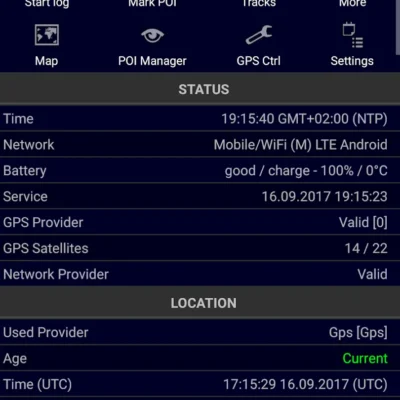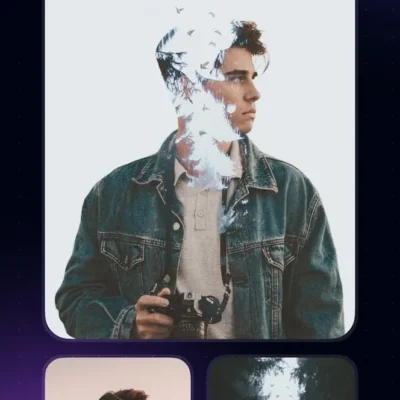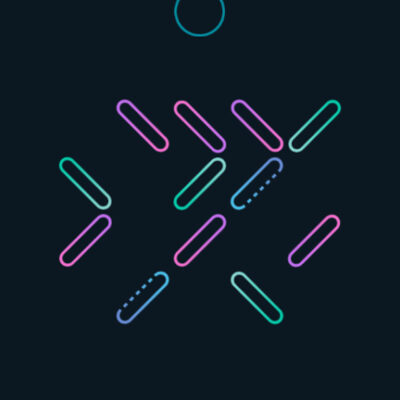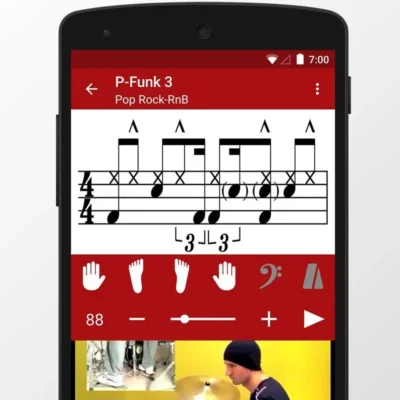Price History
App Description
Make your pictures stand out from the same old thing that you typically post or share. Trimaginator allows you to unleash your creativity and transform your photos into unique Works of Art!
• Nominated at Best Mobile App Awards – Summer 2015
Trimaginator is inspired by the triangulation invented by the mathematician Boris Delaunay in 1934. To put it simple, the image is reduced to its essentials and turned into a triangle mesh. Think cubism, think surreal geometric landscapes, think turning your face into a logo, or your cat’s face… or well, anything that has or doesn’t have a face.
Unlike most “low poly” apps, Trimaginator goes beyond the simple triangulation to provide you with a unique blend of geometric and style controls, and if you’re a professional graphic designer, you can export the vectors ( in-app purchase ) to use with Adobe Illustrator™, Adobe Photoshop™ or any software of your choice.
USAGE
After selecting an image, open the top right drawer and tap on a point generator to instantly turn your picture into a triangle mesh, then tweak the result with your fingers by adding [ + ] or removing [ − ] intersection points, or start drawing points from scratch [ × ] if you’re feeling wild!
Icing on the cake, you can edit the geometry while changing the look of your triangles [ bottom left panel ]. How cool is that?
So what are you waiting for? Just play around and see what you can come up with!
FEATURES
• Various geometry ( point ) generators ranging from shape recognition to abstract composition algorithms
• Tons of rendering styles including rounded triangles, circles and gradient fills!
• Manual point editing, zoom and pan
• PDF vector export ( in-app purchase )
· Import any picture from your library
· Take a new photo from within the app
· Draw, Erase, Toggle intersection points
· Zoom, Pan image for acurate point manipulation
· Easily change point generator settings by taping repeatedly on their icon
· Point density modifier
· Rendering style modifiers : Blending and Outlines
· Save image in original resolution
· Share with Instagram, Facebook, Twitter, Weibo and more!
· Portrait and landscape modes are supported
I ▲ TRIMAGINATOR
If you want Trimaginator regularly improved and updated, please help its independent development by leaving a positive rating or review.
Also I can’t reply to App Store reviews so if you find a bug or have a feature request, please use the support email ( [email protected] ) instead, I’ll be happy to answer!
COMMUNITY
Join @trimaginator on Facebook, Instagram, Twitter, Flickr, Pinterest and Tumblr!
www.trimaginator.com
CREDITS
Demo music : “Virevolte” taken from Yul – Kraklet EP (Pikimup Records)
Itunes: http://tiny.cc/z56oyx
Facebook: @Yullamoule

Doug Lynch
Hi! You may have seen my work at other Android publications including XDA and Phandroid, but I have branched out on my own to create content for the community. Most of my work consists of finding the best deals in the Google Play Store, creating tutorials on my YouTube channel, and curating the best applications and games on Play Store Finder.
Also On Sale
-
Ultra GPS Logger
$7.49 -
Photo Blender
$2.99 -
Glidey
$0.99 -
Drum School
$18.99