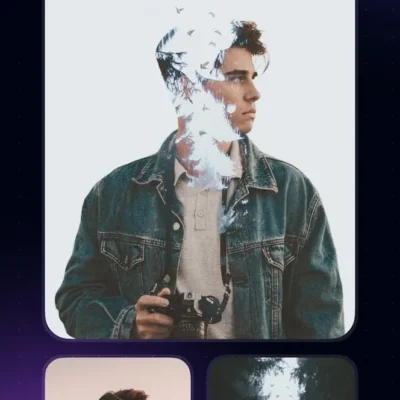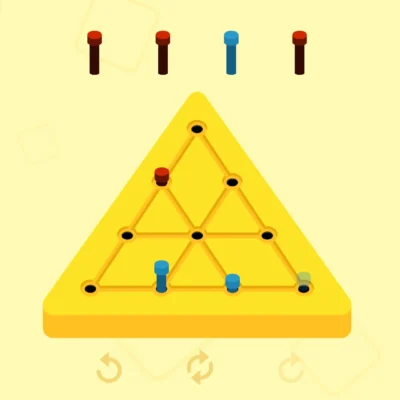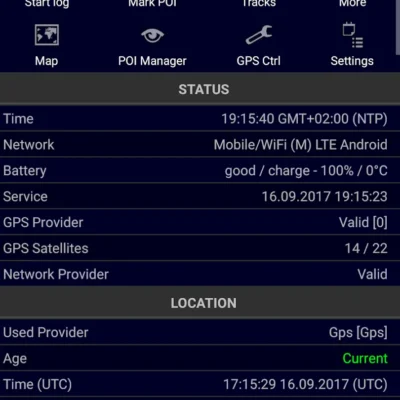Price History
App Description
Design and build your dream car !
You’ve always wanted to build a flying car, a robot tank, or a rolling house…
Thanks to Pango’s Imaginary Car, give total freedom to your creative imagination, it’s easy!
Choose between fifty different objects: a tractor wheel, a fridge, a truck horn, rocket engines …
Combine them and create the car of your dreams. There is no limit to your imagination.
You can also build from existing templates such as a fire truck, helicopter, or a robot submarine …
Once your creation ready, you can play with it, interact PANGO with different objects, change the backgrounds.
It moves, it flies, it rolls … have fun and find out what your imaginary car is capable of.
If you are happy with the result, take a photo and share it with your friends.
FEATURES
– In the soft and colorful world of PANGO
– More than 50 interactive objects
– An unlimited number of combinations
– A simple and clear construction mode
– A dozen models to reproduce
– An Interactive mode to test and play with your car
– 5 different backgrounds
– Take a picture of your imaginary car
– intuitive Interface
– Without integrated advertising or purchase
– For 4 + years
REVIEWS
– 148 Apps: « The animated special pieces are a wonderful touch as well, making this an easy app to recommend. »
– iGameMom: « This is a well designed educational app with the right balance of fun. It should happily keep children entertained for a while and may also appeal to slightly older children too if creativity and fun are their kind of things. »
– Top Best Apps for Kids: « Kids do however have a lot of fun with this game as it is, and we therefore want to recommend you this app. »
– iPadFamily: « An excellent addition to the Pango series of children’s books, this creative app helps young children to use their creativity and imagination, keeping them in touch with Pango the friendly raccoon! »

Doug Lynch
Hi! You may have seen my work at other Android publications including XDA and Phandroid, but I have branched out on my own to create content for the community. Most of my work consists of finding the best deals in the Google Play Store, creating tutorials on my YouTube channel, and curating the best applications and games on Play Store Finder.
Also On Sale
-
Photo Blender
$2.99 -
PEG
$1.49 -
Roundguard
$6.99 -
Ultra GPS Logger
$7.49