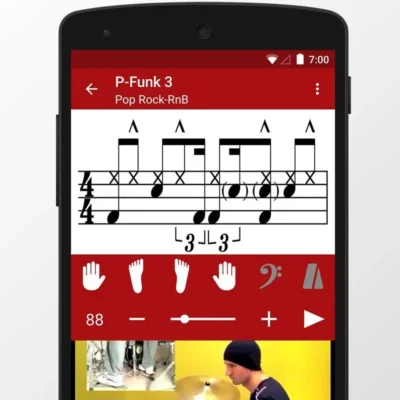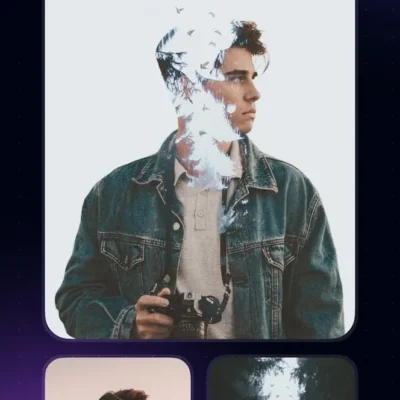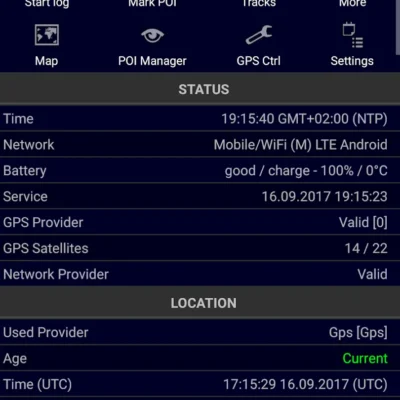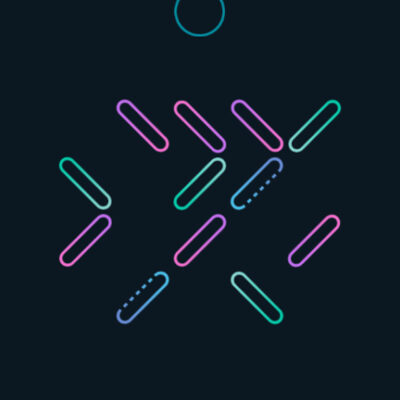Price History
App Description
• Are you planning gear for your next shoot?
• Are you creating your next storyboard?
• Are you scouting for a shoot location?
• Do you want to see your next shot without your camera in the hands?
This app will give you a full technical preview of the shot, right where you stand with your phone/tablet, with any camera or lens that you want.
PLEASE READ: this app does not turn your smartphone into an external monitor.
The app works like a Director’s viewfinder — it helps you to see the exact framing of your future shot. Just scroll the wheel to select the focal length of the lens and choose the camera from the menu.
You can try this app in free versions — please pick up Canon / Nikon / Black Magic / ARRI / Red / Sony / Lumix version: https://play.google.com/store/search?q=roman%20medvid%20viewfinder&c=apps
Supported are formats:
– Canon FF / APS-C (1DC, 5D, 6D, 70D, 760D, etc)
– Canon EOS C100 / C300 / C500
– Nikon FF / APS-C (D4s, DXX0, DXX00)
– 4/3 standard (Panasonic GH4, GH3, AF100)
– Sony Alpha 7 / 77 / 5100 / 6000
– Sony FS100 / 700 / F3 / FS7
– Black Magic Cinema / Pocket / Micro / Production 4K cameras / URSA series
– Red Dragon Weapon / Epic / Scarlet / Mysterium-X Epic / Scarlet / Red One
– ARRI Alexa Classic and XT
– Phase One Digital Back (1.3x crop)
You may also simulate using optical adapters or anamorphic optics on your camera. As an option you may change the aspect ratio of the frame guide overlaying your image.
If you want to check depth-of-field, press DOF icon and calculate the near and far limits of DOF while changing the aperture and the focus distance.
If you want, you may save the picture you see in your camera for future reference. When ready to capture, you may lock exposure and turn on and off the auto focus to better control the captured picture.
There is a constant middle-speed auto focus engaged to keep your images focused.
Please keep in mind that this app will perform best on the devices oriented for HD or Full HD display. On older and smaller devices this program may perform awkwardly.
Specifically, Calibration is recommended for a precise operation of the app. You can start Calibration process from the menu, the instructions are on the web site.
Please read the description and manual at: http://dev.kadru.net

Doug Lynch
Hi! You may have seen my work at other Android publications including XDA and Phandroid, but I have branched out on my own to create content for the community. Most of my work consists of finding the best deals in the Google Play Store, creating tutorials on my YouTube channel, and curating the best applications and games on Play Store Finder.
Also On Sale
-
Drum School
$18.99 -
Photo Blender
$2.99 -
Ultra GPS Logger
$7.49 -
Glidey
$0.99