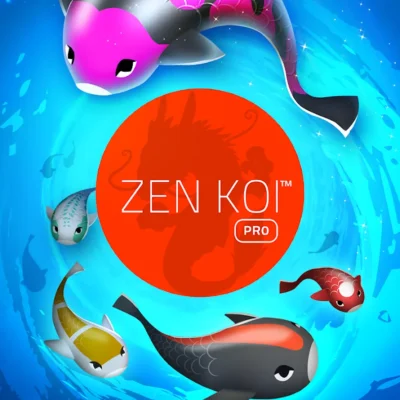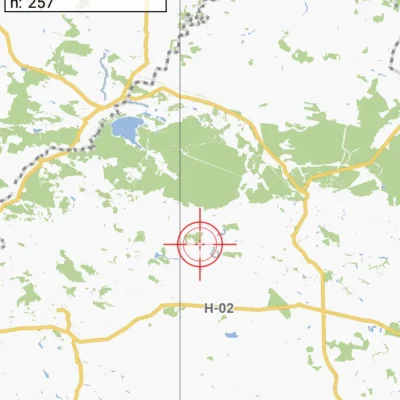Price History
App Description
Game Controller 2 Touch Pro is the most feature rich, refined and easy to use, premium Touch Emulation software. It allows for using any USB/Bluetooth Game Controller/Gamepad to control Android games through Touch Emulation. Turn any Touch-Screen game to a completely Game Controller supported one.Get precise control over your games. Win Online Battles. And much more.
IMPORTANT: ANDROID 6.0 MARSHMALLOW NOT SUPPORTED. Root Access required with the latest SuperSU.
Announcement : LIMITED PERIOD PROMO OFFER. GET THE APP AT A DISCOUNTED PRICE.
New Features :
————————
– Relative Touch[Camera Movement] System
– Automatic Profiles Switch
– Now supports all HID Game Controllers
– Background Image Profile Tag
– Material Design User Interface
– Momentary Key Press
– 8-Way DPAD
– Refined 8 -way Swipe mechanism
– Integrated Gamepad testing interface
– Easier setup compared to predecessor.
– 4x-5x sized Analog Sticks , Buttons for Touch Profile Editor.
– Universal Virtual Touch Screen Driver
Tested Game Controllers :
————————————–
Wireless & Wired Xbox 360 Controller
Wired PS4 Dual Shock 4
All iPega Controllers
All Logitech Controllers
All Moga Controllers including the New Moga Pro Power and Hero Power[HID MODE]
Nyko PlayPad/Pro
Ouya Controller
Mad Catz Controller
Samsung Gamepad
SteelSeries
nVidia Shield’s Gamepad
Wired PS4 & PS3 Controllers
Snakebyte iDroid
Green Throttle Atlas
G910
Some Fake Dual Shock 3.
NOTE: Game Controller 2 Touch PRO supports lot more Controllers compared to Non-PRO.This list is NOT an exhaustive one. Just some Controllers the Developer has been able to test personally.
Tested Devices List : http://goo.gl/IvQder
User Manual: https://goo.gl/092f6o
Read the User Manual thoroughly & please contact at [email protected] for assistance, before putting up a negative review.

Doug Lynch
Hi! You may have seen my work at other Android publications including XDA and Phandroid, but I have branched out on my own to create content for the community. Most of my work consists of finding the best deals in the Google Play Store, creating tutorials on my YouTube channel, and curating the best applications and games on Play Store Finder.
Also On Sale
-
Zen Koi
$9.99 -
Undergrave
$7.00 -
TOPO
$3.00 -
Door Kickers
$3.99