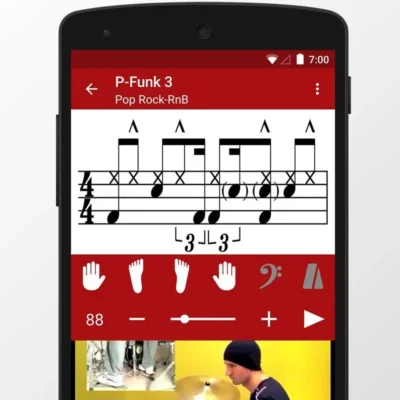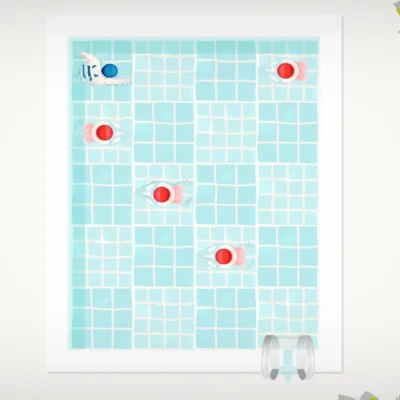Price History
App Description
Wake up gently to sunrise and bird song or your favourite music. A sunrise alarm clock, perfect for dark winter mornings.
Try the free version “Alarm Clock Free Electric Dawn” first to see how much better you feel with a great alarm clock!
https://play.google.com/store/apps/details?id=com.whimsicalotter.electricdawn.free
Electric Dawn is a gentle alarm clock which is remarkably simple to use yet also highly configurable to suit your specific needs. So many satisfied users have noticed that they are waking up refreshed without feeling groggy or confused.
Electric Dawn includes seven high quality Nature Sounds. Each sound is recorded using professional audio equipment and runs for at least 1 minute before looping:
* Summer birds singing a dawn chorus.
* Beach with rolling sea, lapping waves and seagulls calling.
* Tropical rainforest with birds, crickets and other exotic sounds.
* Plus many more…
* You can also use your own music and recordings.
Electric Dawn’s progressive sunrise display works in portrait or landscape mode on a range of devices from small phones to large tablets.
Electric Dawn’s Snooze works as follows:
+ Tap the sunrise screen during sunrise to restart the sunrise mode (and postpone the alarm).
+ Tap the sunrise screen during alarm to silence the alarm for a number of minutes (user configurable in the settings).
FAQs and further details can be found on the website:
http://whimsicalotter.com/products/electricdawn
========================================
Important note for Sony Xperia and STAMINA users:
There is a problem with Sony Xperia devices and STAMINA that prevents any app from running when the screen is off. At the moment the only fix is to either disable STAMINA on your phone, or to add Electric Dawn to the whitelist (of STAMINA) so that it doesn’t stop the alarm from activating.
I am looking for a more robust solution such that Electric Dawn can override the STAMINA system without the user having to whitelist it, but haven’t found one so far.
Technical information:
http://commonsware.com/blog/2013/03/08/warning-xperia-z-stamina-alarmmanager.html
========================================
========================================
Android Updates:
I have had some customers who mentioned problems after an Android update so I would suggest as a first solution to try uninstalling then re-installing the app. This may help to flush out any any potential corrupted data or configuration problems or program state issues. This method appears to work quite well for Android update issues.
========================================
Contact
If you have any problems, comments, suggestions or any other feedback then please email them to [email protected] . Thanks!
To all those who leave feedback on the marketplace, many thanks for your time and comments!

Doug Lynch
Hi! You may have seen my work at other Android publications including XDA and Phandroid, but I have branched out on my own to create content for the community. Most of my work consists of finding the best deals in the Google Play Store, creating tutorials on my YouTube channel, and curating the best applications and games on Play Store Finder.
Also On Sale
-
Kingdom Rush Frontiers
$1.99 -
Drum School
$17.99 -
ARC Launcher Pro
$4.49 -
Swim Out
$3.49