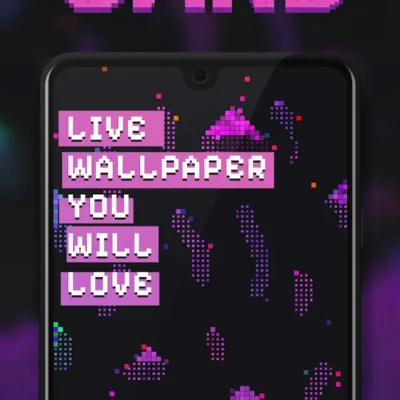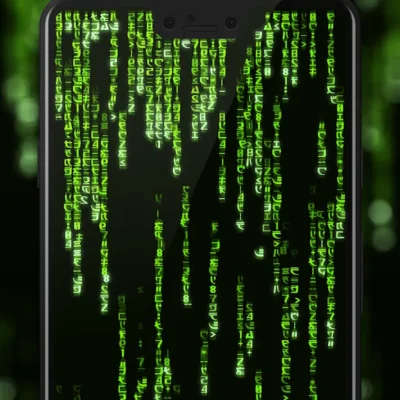Price History
App Description
★ ★ Fully Featured File Management Tool ★ ★
★ Designed for phone
★ Designed for tablets
★ Designed to tv
★ Highlights of File Manager
★ Fully featured:Keep backup, extract apk, share, edit files, Cut, copy, paste, delete, compress, decompress, search and more…
★ Wi-Fi File transfer:Use your PC to wirelessly edit your mobile files using FTP.
★ Cool Customize-able:View files by type (image, audio, video, recent, download etc.), use a widget to access folders in one tap from the homescreen.
★ Supports file transfers using FTP, FTPS.
★ Diffrent views are available.
★ Security Feature: Bit manager could be secure with PIN.
★ System Optimizer/ Memory Optimizer: Optimize RAM / memory with one single click
★ Fast and easy to use.
★ Extracts almost all application,including system applications.
★ No ROOT access required.
★ Provided Search option to search applications.
★ Compatible with latest version of Android
★ All in one file explorer
★ View Folder sizes across storages
★ First File Manager for Android TV!
★ Fully customizable themes colors for the app and theme types to choose from. Dark theme is fully supported. Choose the color that suits you from a wide range of material colours
Also On Sale
-
Agents Live Wallpaper
$3.99 -
Elements Live Wallpaper
$3.99