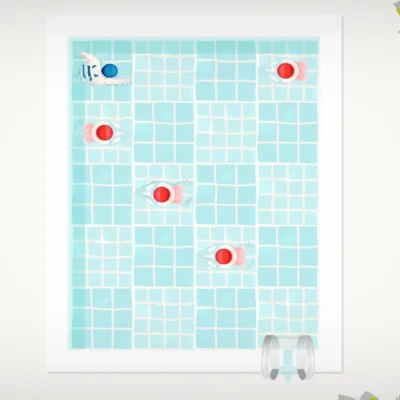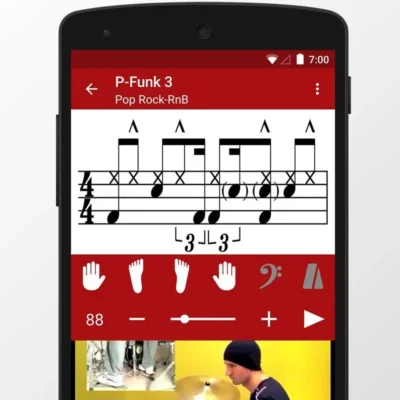Price History
App Description
Please read, thank you.
+ SUPPORT : email/hangouts me at [email protected] – PlayStore ratings and review is not a place to report bugs.
+ You need THEME READY GOOGLE APPS. Download here : http://bit.ly/1OcThZg
Theme works on:
– OMS ROMs (custom Marshmallow ROMs with oms3 commits)
– Legacy ROMs (custom AOSP Marshmallow ROMs and Nexus stock Marshmallow/N preview)
Theme will not work on CMTE ROMs
You must also be fully rooted and have the Substratum app installed ( get it here: https://play.google.com/store/apps/details?id=projekt.substratum )
IF YOU HAVE ISSUES INSTALLING THE APP WHEN CHANGING FROM LAYERS MANAGER TO SUBSTRATUM, THEN PLEASE UNINSTALL MY THEME THEN REINSTALL IT!
0. For Legacy ROMs: Make sure you first delete vendor/overlay folder if you previously use layers on your ROM
1 – Download & install the app
2 – Open Substratum app
3 – When Substratum opens give it full root permissions with SuperSU and also check to allow system modifications
4 – Click on Magpie and wait for it to create the resource caches then click on Magpie again
5 – Inside Magpie click on Overlay Manager, choose which theme you want to apply from the top drop down menu and then check the switch Select to toggle all overlays. Alternatively you can click on the overlays that you would like to install (keep in mind that some apps, like Android system, Settings and SystemUI, have different variants that you can choose)
6 – Click the floating action button (fab) down the bottom and select the following options:
For Layers/Stock ROMs – Click on Install ( your substratum will read ” substratum legacy” )
For OMS ROMs – Click Compile/Update
7 – Once that finishes compiling/installing, do the following:
For Layers/Stock ROMs – When the dialog pops up, click the REBOOT button down the bottom
For OMS ROMs – Wait until the compiling finishes and then click the floating action button (fab) down the bottom and click on Enable Selected (after this you may need to back out to the main section of Substratum, click the 3 dot menu up the top right and select Restart SystemUI) if you want to make sure everything works, do a FULL REBOOT.
8 – Enjoy your new look! :-)
GUIDES :
Android system ( this is important, you need to have this enable to use Magpie )
+ primary, accent and background color is self explained.
+ Most of the colors preview is here https://material.google.com/style/color.html#
+ if you choose prebuilt themes, you can only combine it with background color.
+ dont choose any background for BaseLight and CleanWhite theme.
+ dont choose translucent background if you use BaseDark, BaseLight, CleanWhite, Gradient and Inverted Material.
+ dont choose solid background if you use BaseTranslucent.
Settings
+ card overlapping option is pretty clear. Default is no overlapping. Choose based on which themes youre using
+ card styles is self explained.
System UI
+ It is only for BaseDark, Inverted Material, BaseLight and CleanWhite and its self explained
WHAT’S CURRENTLY THEMED
android system, calculator, cellbroadcast receiver, chrome, contacts, deskclock, dialer, documentsui, aosp keyboard, launcher3, aosp messaging, package installer, phone, media provider, telecom, settings, systemui, navbars, statusbar, play store, lockclock, slimota, drive, inbox, google mms, G+, google calculator, google contacts, google deskclock, google dialer, gmail, google app, google keyboard, keep, google package installer, hangouts, youtube, kernel adiutor. kernel adiutor mod, slim launcher, juicessh, whatsapp, supersu, substratum.
Thank you for reading. Im having a promotion till 31 Aug 2016. Just hangouts me if you want to get promo code

Doug Lynch
Hi! You may have seen my work at other Android publications including XDA and Phandroid, but I have branched out on my own to create content for the community. Most of my work consists of finding the best deals in the Google Play Store, creating tutorials on my YouTube channel, and curating the best applications and games on Play Store Finder.
Also On Sale
-
Rusted Warfare
$1.99 -
Swim Out
$3.49 -
Drum School
$17.99 -
Kingdom Rush Frontiers
$1.99