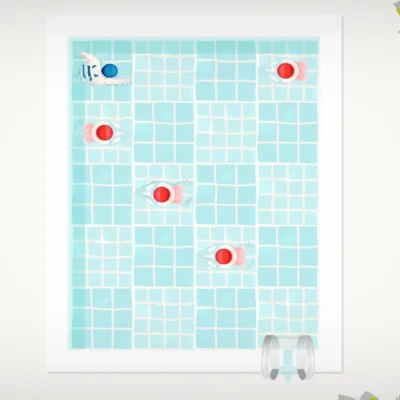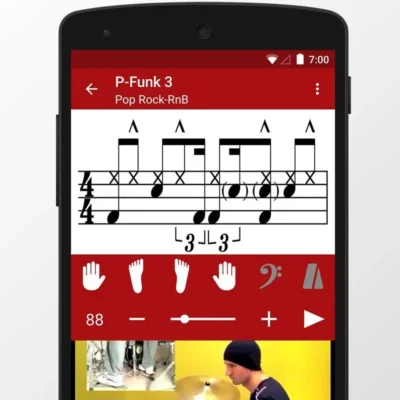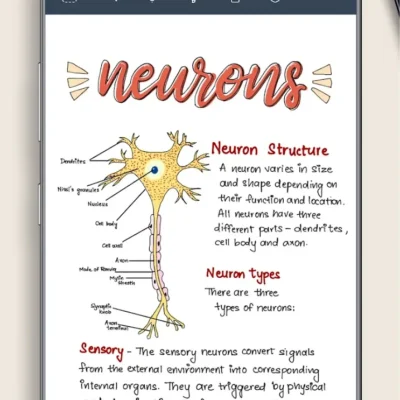Price History
App Description
Clean Calendar Widget is the most simple, clean and easy to use Android calendar widget app designed to help you keep a tab on your upcoming events as an agenda widget, task reminder tool, and planner for your phone’s home screen!
Clean Calendar Widget makes it easy to manage your favorite calendar app’s tasks helping you become more productive and efficient!
Admit it – traditional calendar widgets are boring. Clean Calendar Widget provides you with a set of neat, premium looking calendar widgets which integrate seamlessly with your favorite calendar apps like Google Calendar and many more!
Clean Calendar Widget is one of the most popularly used, highly rated and versatile calendar widget application for Android with over 200,000+ happy users.
Clean Calendar Widget synchronizes with your device’s default calendar applications like Google Calendar quickly, offering you easy access to your schedules, plans, tasks, and events at a single place.
Clean Calendar Widget is perfect for managing all your personal, business and office tasks and works as a business calendar, personal electronic calendar application or office event scheduling calendar. Never miss out on a single client meeting or appointment as Clean Calendar Widget also serves as an important reminder tool for your busy agenda!
Add Clean Calendar’s widgets onto your phone or tablet’s home screen with a single tap of a button!
Clean Calendar Widget is compatible with all Android devices and the latest Android versions such as Android Oreo, Nougat, Lollipop, KitKat, Marshmallow and more!
SALIENT FEATURES –
– Ad-free version of Clean Calendar Widget
– 6 different widget sizes (4×1, 4×2, 4×3, 4×4 and 6×2 and 6×4 designed for tablets home screen also)
– Smooth events scrolling
– Ability to pick custom calendars to show events from
– Add new events
– Today’s calendar planner
– Weekly calendar planner
– Monthly calendar planner
– Fold/unfold the buttons panel to provide more space for the events
– Highlight today’s events
– Filter out all-day events
– Show day of the week in the event date
– Text color customizability options
– Make background transparent (under transparency settings, may require widget reset)
– Show/hide week numbers
– Change font size
– Group events by date
… and many more!

Doug Lynch
Hi! You may have seen my work at other Android publications including XDA and Phandroid, but I have branched out on my own to create content for the community. Most of my work consists of finding the best deals in the Google Play Store, creating tutorials on my YouTube channel, and curating the best applications and games on Play Store Finder.
Also On Sale
-
Swim Out
$3.49 -
Kingdom Rush Frontiers
$1.99 -
Drum School
$17.99 -
Noteshelf
$7.99