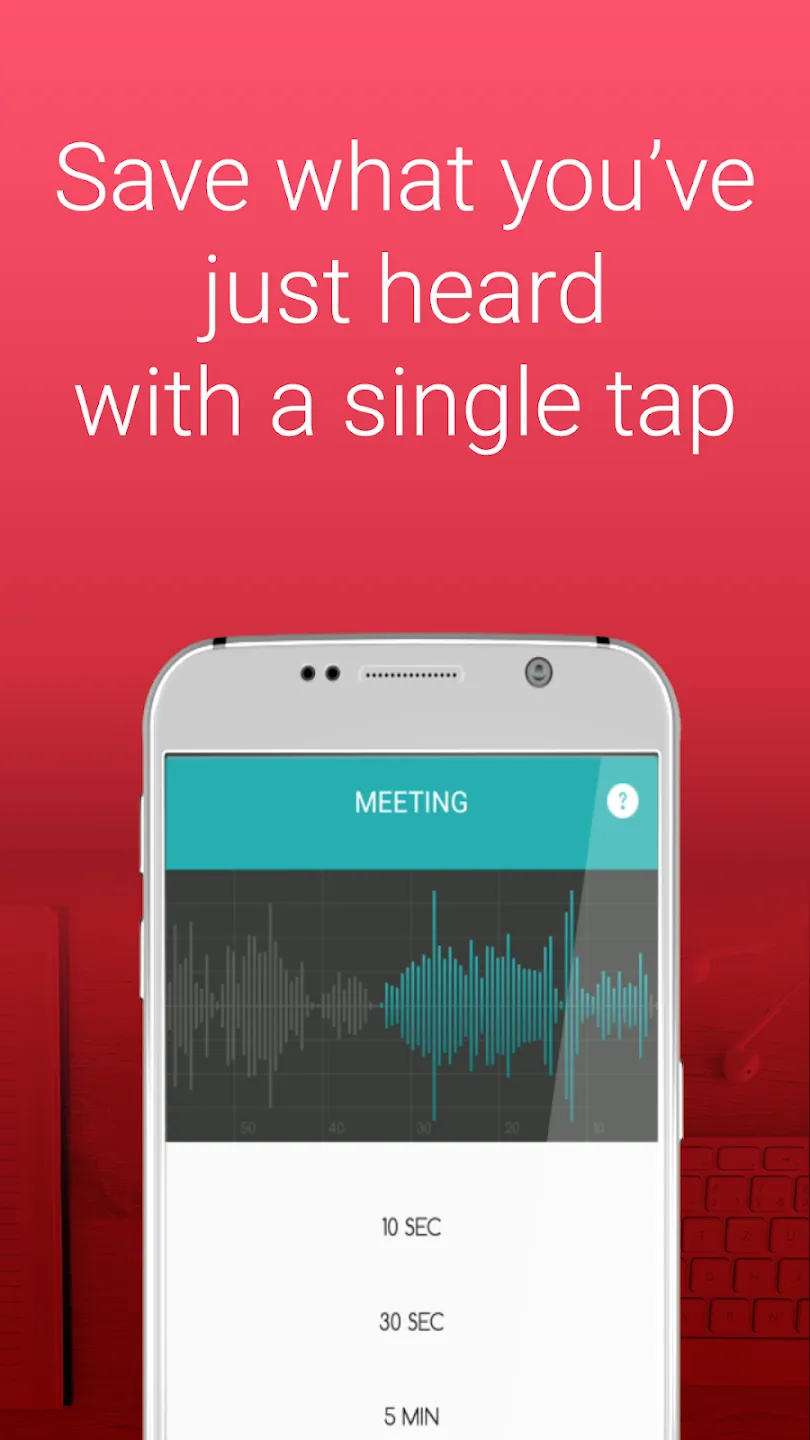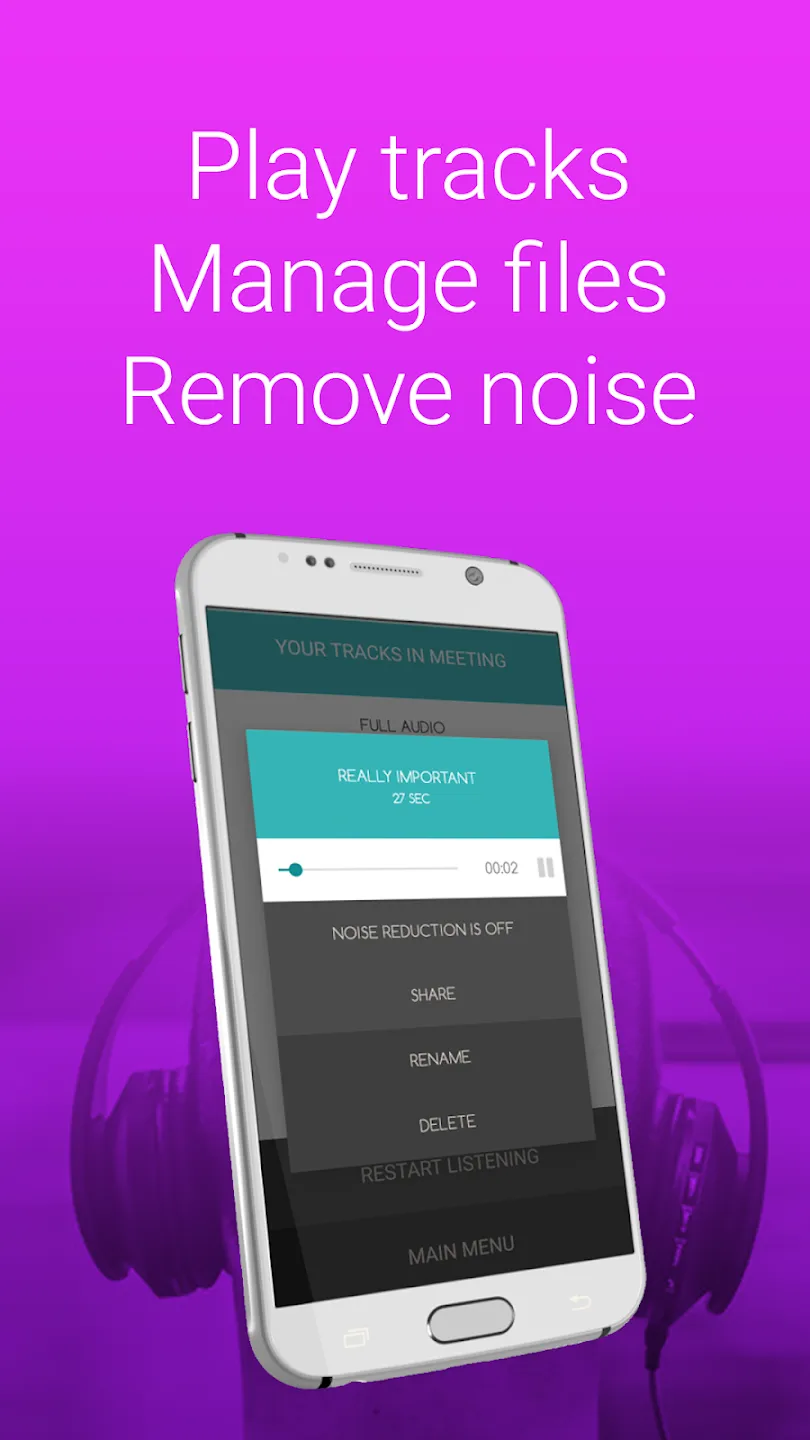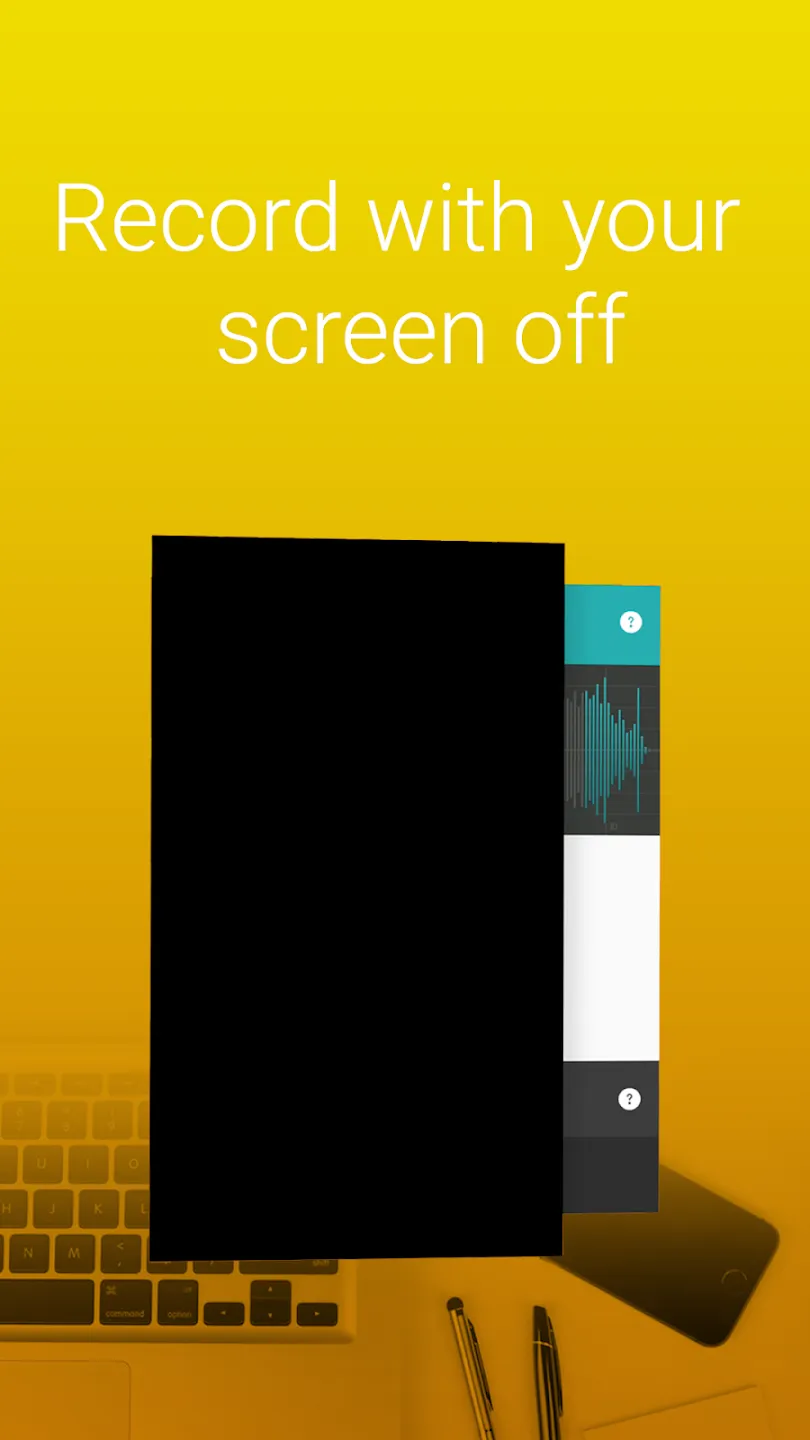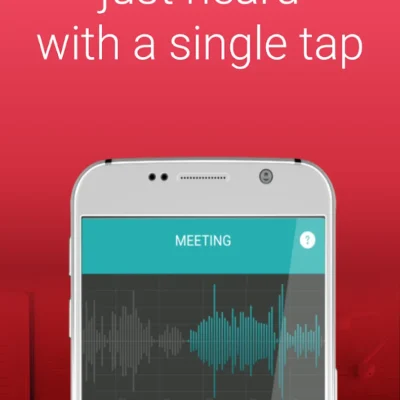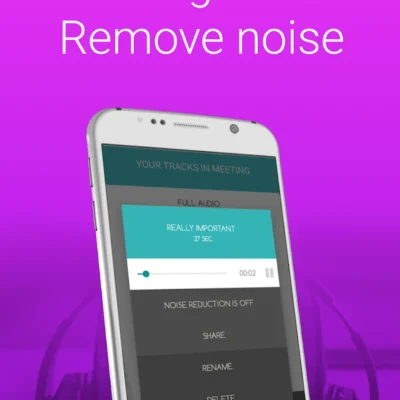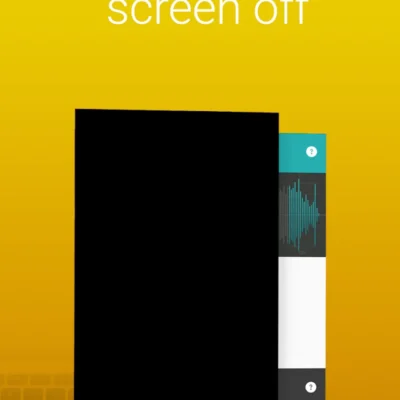Price History
App Description
If you are looking for the same, old, standard, and ordinary voice recorder, this is not your place: Snipback is the smart revolution for lightweight audio recording. Sometimes, a simple voice recorder is not enough.
You need an advanced, discreet, and very smart audio recorder. This lite, HD quality voice recording app helps you capture the highlights of any surrounding sound, audio, music, or voice whatsoever, and turn them into quick and easy to access voice notes (small audio notes or fast voice memos). It’s like having an HQ voice recorder that produces high-quality and small wav files. It also removes background noise (noise-canceling).
Moreover, this dictaphone app has a hidden microphone recording feature: it allows you to start mic recording with a black screen and take voice memos with a background recorder. Great for any abusive relationship, workplace bullying (mobbing), or even to capture sleep talk.
How does it work?
With this recording app, you simply put your smartphone in listening mode: after you have heard anything interesting, you press RETRIEVE AUDIO, and Snipback will save the last seconds of audio, from the past. Stop recording big audio files: in this way, you won’t have big audio files, but small and perfectly arranged audio notes. Thanks to this smart approach to voice recording, you can take free audio memos out of a conversation, and save hi-res voice notes without running out of memory. It also works as a standard hi-res recorder if you need it. Moreover, thanks to its noise reduction feature, you will always get high-quality audio recordings. Do you need to record a conversation? No problem, Snipback also comes with a hidden voice recording feature! Make sure you don’t infringe any local law about privacy when recording in incognito mode.
Main Features:
• Clean and neat design with a fresh and intuitive interface: start and stop listening with a tap, great for taking notes
• Hidden voice recorder feature (background audio recorder): hide recorder screen to get a hidden app recording audio
• Always listening mode to retrieve sounds from the past: this smart recorder is always listening and can retrieve audio just by pressing a button
• High-quality sound recorder: you can choose audio quality, by selecting a higher sample rate. Perfect as a studio recorder
• Arrange recorded voice files in sessions: after a smart meeting, reviewing your record memos will be easy
• Change the snippets duration (up to 30 min): select the desired recording time but don’t forget: you can always record audio like a standard audio-recorder
• Noise reduction: take a voice note, and then remove background noise with a tap
It’s the perfect solution for taking voice notes during conversations or to record a meeting. You can use it to record great audio notes during conferences or to collect your thoughts as you speak. You can record songs, or record yourself singing.
Once you finished recording sound in this free dictaphone app, you will find all your saved audio memos perfectly arranged in sessions, to make sure you never lose a single moment. So, if you are looking for a powerful yet easy-to-use sound recorder and dictaphone app, you’ve come to the right place. Never miss anything!

Doug Lynch
Hi! You may have seen my work at other Android publications including XDA and Phandroid, but I have branched out on my own to create content for the community. Most of my work consists of finding the best deals in the Google Play Store, creating tutorials on my YouTube channel, and curating the best applications and games on Play Store Finder.
Also On Sale
-
Chronomon
$9.99 -
Incredibox
$4.99 -
Defense Zone 2
$2.99 -
Jurassic Clans
$3.69