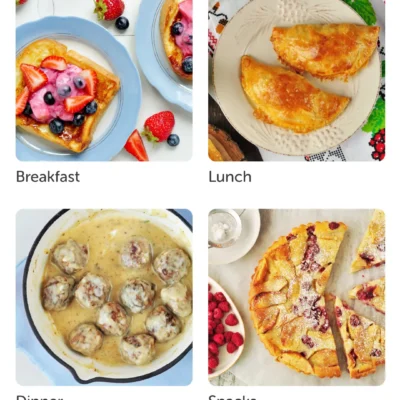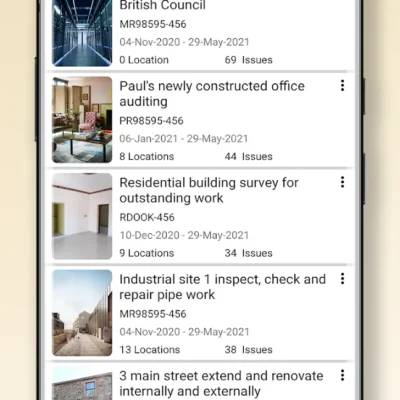Price History
App Description
Learn English while Watching Movies!
Playing movies in a vertical view – watch a movie and read subtitle script at once!
MePlayer Movie is a movie player for studying language/English that supports SMI and SRT subtitles.
The whole subtitle script can be read by scrolling so that you can study English while watching a movie. Words can be found in a dictionary just by clicking at them.
You can study English easily while watching a movie with automatic intelligent replay and repeat.
Just like ordinary video players, you can use this program to watch movies conveniently.
==== Before-Playing Settings ====
Put a movie file and its subtitle file in the same folder of the device.
It generally provides MP4 and AVI. The file should have the format that is played on the phone itself.
For flawless playing, we recommend you to encode files to MP4. Subtitles should be in SMI or SRT file formats.
==== Supported Functions ====
. View SMI or SRT subtitles: Automatically scrolled as the movie is played.
. One-touch navigation: Rewind, Play/Pause, and Fast Forward by touching movie display area.
. Subtitle Navigation
. Sentence Replay/Intelligent Sentence Replay/Section Replay
. Repeat
. Dictionary function (Provides various languages in the world with Google dictionary.)
. TTS Pronunciation support for subtitle sentences and dictionary
. Searched Word List (Vocabulary List)
. Movies in Horizontal View/Vertical View (Play in Vertical View)
. Play movie in MP3
. Continued Play from the last play stopped point
. Continued Play
. Adjust Subtitle Sync
. Listen to subtitles with TTS
. Section Replay for selected subtitle units
. Supports ColorDict
** This app does NOT have any videos.

Doug Lynch
Hi! You may have seen my work at other Android publications including XDA and Phandroid, but I have branched out on my own to create content for the community. Most of my work consists of finding the best deals in the Google Play Store, creating tutorials on my YouTube channel, and curating the best applications and games on Play Store Finder.
Also On Sale
-
Fussy Toddler Recipes
$5.49 -
Purrfect Apawcalypse
$4.99 -
SnagBricks
$4.99