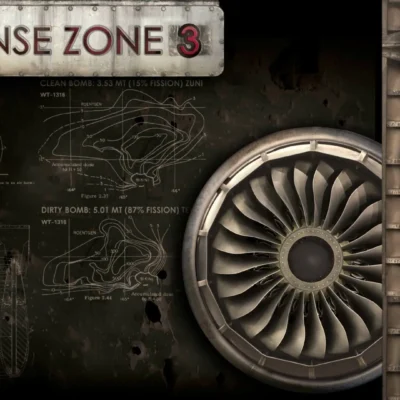Price History
App Description
Red Abyss weather wear watch face
Red Abyss is a modern hybrid watch face with a futuristic on and off animation pattern and
displays current weather conditions along with the time, date and wearable / phone battery indicator.
This watch face design turns your Android watch into a high-end weather timepiece.
Red Abyss is designed for ultimate readability in low light situations.
It works on all Android Wear devices and supports round and square smartwatches.
!!! TO USE ALL THE FOLOWING FUNCTION please be shure that your “android wear” app is connected with your watch !!!
✔ Weather data for current location ( GPS or IP location )
✔ Display temperature in Fahrenheit or Celsius
✔ Watch battery indicator
✔ Phone battery indicator
✔ Watch date of month widget
✔ Superior readability
✔ Bold and exclusive design
✔ Battery saving ambient mode minimal glow design
✔ Watch widgets optional on / off
✔ Supports round and squared watches
Customization of Red Abyss watch face
► Open Android Wear companion app
► Select watch face in the selection
► Then you will see a settings icon on top of the watch face
► Press on the settings icon on top of watch
► Now you can customize your watch face
Installation Tip:
If the Application does not appear on your watch please do the following steps:
1. Disconnect watch from phone
2. Uninstall the watch face
3. Restart watch and connect device again
4. Then finally install the watch face
Supported devices
– This watchface works on all Android Wear devices
– Supports round (LG G Watch R and Moto 360) and rectangular smartwatches ( Samsung Gear Live , LG G Watch, ASUS ZenWatch and Sony SmartWatch 3 ).
– Does NOT work on Samsung Gear and smartwatches using other operating systems
!! Please contact me if you have any trouble with the app !!
Tapani Germany Smart Watch & Android Watch Faces design Company ©

Doug Lynch
Hi! You may have seen my work at other Android publications including XDA and Phandroid, but I have branched out on my own to create content for the community. Most of my work consists of finding the best deals in the Google Play Store, creating tutorials on my YouTube channel, and curating the best applications and games on Play Store Finder.
Also On Sale
-
Defense Zone 3 Ultra
$2.99 -
Defense Zone HD
$2.99 -
Boom Land
$0.99 -
Defense Zone 2
$2.99