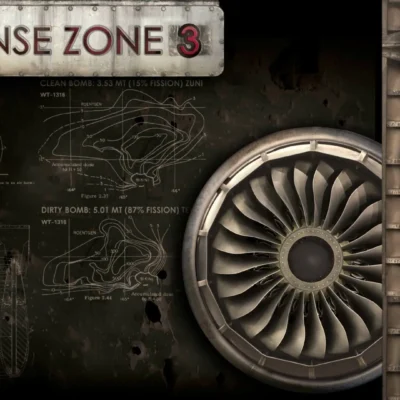Price History
App Description
PLEASE READ!
• Theme works ONLY on 7.1.x OMS ROMs
• Theme doesn’t work well on stock and LineageOS based ROMs (you may get fc or unthemed part of some apps)
• You won’t be able to install the theme if you have installed Lucky Patcher on your device
• You need substratum app from the Play Store to apply the theme
NOTE: Some apps like AOSP Clock, Calendar, Messaging, MusicFX and Gallery may or may not work, because every custom ROM has their own variant of those apps, so if you get an error while compiling, just don’t install them.
WHAT’S THEMED
– System apps (gradient, black & translucent)
– AOSP Keyboard (black & translucent)
– Calculator AOSP & Google (black & translucent)
– DU Clock & Google Clock (black)
– Contacts AOSP & Google (black)
– Documents (Files)(black)
– Equalizer/MusicFX (if you get error while compiling just don’t install it, most probably your rom doesn’t need it)
– DU Gallery (black)
– Gmail (gradient, black & translucent)
– Play Store (black & translucent) v8.0.26
– Play Music (white, will invert it in a future)
– Google Play services (gradient, black & translucent)
– Google+ (black & translucent)
– Hangouts (white)
– Keep (white, will invert it in a future)
– AOSP & Google Messaging (black & translucent)
– DU Calendar (black)
– Package installer AOSP & Google (black)
– Dialer AOSP (black)
– Dialer Google (black) v10
– Inbox (white)
– WhatsApp (white)
– YouTube (white, will invert it in a future)
– substratum (gradient, black & translucent)
– custom navbars
IMPORTANT: Theme doesn’t work properly with ROMs which have disabled settings drawer

Doug Lynch
Hi! You may have seen my work at other Android publications including XDA and Phandroid, but I have branched out on my own to create content for the community. Most of my work consists of finding the best deals in the Google Play Store, creating tutorials on my YouTube channel, and curating the best applications and games on Play Store Finder.
Also On Sale
-
Defense Zone 3 Ultra
$2.99 -
Defense Zone 2
$2.99 -
Boom Land
$0.99 -
Defense Zone HD
$2.99