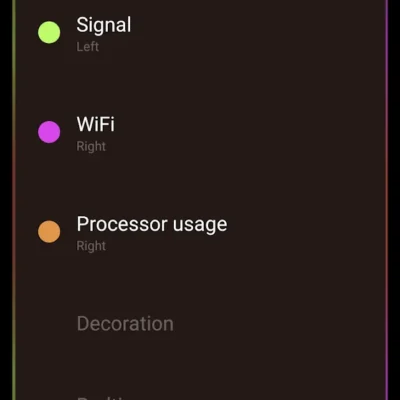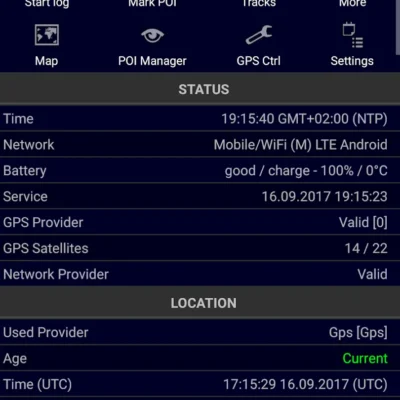Price History
App Description
Please make sure that you have purchased and installed the latest version of the Next Launcher 3D.
Installation in classical mode :
Press menu on your desktop – > Themes – > Phone -> Select theme Contrastum.
Installation in 3D mode :
Switch Next Launcher to 3D mode -> click desktop menu -> select Themes – > Phone -> Select theme Contrastum.
Installation clock widget :
-Go to the system widgets
-Scroll down the list and drag Contrastum Clock widget on the desktop
Installation recommendations:
1.If you don’t see the theme, then after installation you must first apply the standard theme of the Next Launcher.
After that, the theme appears in the selection of themes.
2 . If you don’t correctly display a preview of desktops in a 3D mode, you need to dump settings of a launcher in a state by default (it is possible to make it in settings of a launcher, tab backup) and then to apply a theme.
3. If you do not appear circular substrate below the icons in the 3D mode, you need to clean NextLauncher_Data folder in the phone memory or on a flash card, as well as reboot your device.
next launcher theme zt.art
com.gtp.nextlauncher.theme
If you have any questions, please write to me in English to email: [email protected]

Doug Lynch
Hi! You may have seen my work at other Android publications including XDA and Phandroid, but I have branched out on my own to create content for the community. Most of my work consists of finding the best deals in the Google Play Store, creating tutorials on my YouTube channel, and curating the best applications and games on Play Store Finder.
Also On Sale
-
PowerLine Pro Unlock
$6.99 -
Ultra GPS Logger
$8.99 -
DJ Mixer Pro
$3.99 -
OK Golf
$2.99