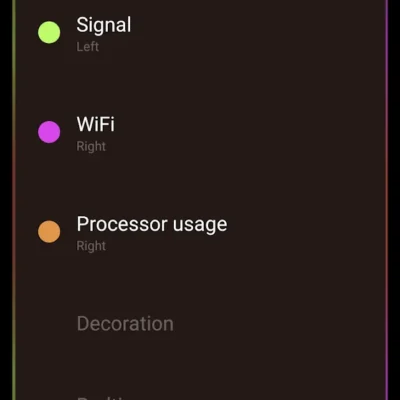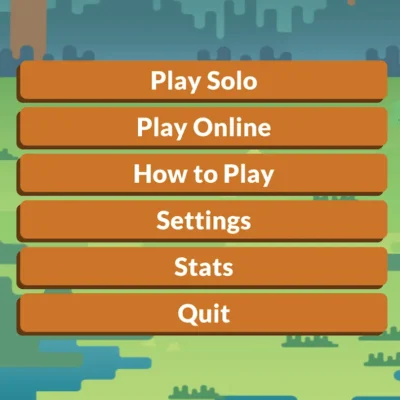Price History
App Description
Maps Speedometer (formerly known as Navigation Speedometer) shows your current speed in Google Maps/Navigation or any other app, like Navigon, TomTom, Sygic, CoPilot, Skobbler, WhatsApp, Chrome. It automatically detects when Google Maps/Navigation or any other app of your choice is active and shows an elegant overlay with a speedometer.
FEATURES:
– No advertisements!
– No internet access necessary, no backdoors sharing your private information;
– It automatically shows and hides, depending whether Google Maps/Navigation (or any other app of your choice) is active or not;
– Choose between miles, kilometers per hour or knots (mph, km/h or kn);
– Hide it for 10 seconds by touching the overlay;
– Adjustable transparency;
– Adjustable size;
– Adjustable position, just drag it anywhere you like;
– Can be used with any app installed on your device
CONTACT US:
Please contact us if this application does not work properly on your device.
We will try to fix the problem for the next release.
PERMISSIONS:
Display system-level alerts
This app will remain active in the background (no battery drainage) and shows an overlay on top of Google Maps/Navigation while active.
Draw over other apps
With this permission the app is able to detect if Google Maps/Navigation is active.
Precise location (GPS and network-based)
Necessary to read the speed from the GPS chip in your device.
YOU MIGHT ALSO LIKE:
Navigation Music Controller, an app to display music controls.
Download here: https://play.google.com/store/apps/details?id=com.amphebia.navigationmusiccontroller

Doug Lynch
Hi! You may have seen my work at other Android publications including XDA and Phandroid, but I have branched out on my own to create content for the community. Most of my work consists of finding the best deals in the Google Play Store, creating tutorials on my YouTube channel, and curating the best applications and games on Play Store Finder.
Also On Sale
-
Suburbia
$7.99 -
OK Golf
$2.99 -
PowerLine Pro Unlock
$6.99 -
Scram!
$2.99