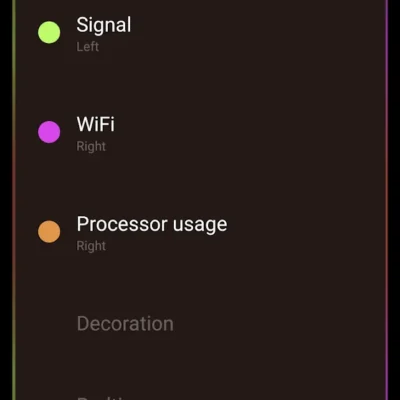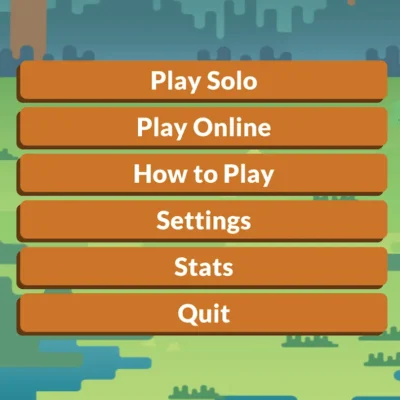Price History
App Description
View the video from your Smartphone LIVE on a Chromecast enabled device. Use your old smartphone as baby monitor, kid activity monitor, or a security camera!! Watch the smartphone video on the big screen TV or Monitor anywhere you like.
Turn your old useless smartphone into a highly powerful monitoring device. Use for kids activities, watching a baby, or dependent adults, or simply for fun. Use as a security camera for monitoring within or outside your home. No need to spend hundreds of dollars on specialized cameras like DropCam. Note: This version doesn’t transmit sound – and currently there is a lag of up to 50 seconds for some Chromecast TVs. For Chromecast monitors, the lag is much lower.
LiveView allows you to connect with TVs, Monitors, or any Chromecast enabled device on a regular Chromecast connection over WiFi and lets you watch the smartphone video on a big screen. Wow your friends and family by projecting video from one room to another over the Chromecast connection! View activities from one room to another on various Chromecast devices.
Now enabled with camera flash on for better viewing of live video.
———————————————————————————————————————————————————-
Additional bonus – when combined with MagicPix Pro Camera Chromecast, you’ll have a very powerful camera app that can be used to take DSLR type pictures/videos as well as view them over a Chromecast enabled device for better viewing. MagicPix Pro Camera Chromecast also allow you to control the camera app with your Android Smartwatch, or simply with voice activated controls.
Check out MagicPix Pro Camera Chromecast at:
https://play.google.com/store/apps/details?id=com.procameo.magicpix
Or click on the icon within the MagicPix Chromecast Live app!

Doug Lynch
Hi! You may have seen my work at other Android publications including XDA and Phandroid, but I have branched out on my own to create content for the community. Most of my work consists of finding the best deals in the Google Play Store, creating tutorials on my YouTube channel, and curating the best applications and games on Play Store Finder.
Also On Sale
-
Suburbia
$7.99 -
OK Golf
$2.99 -
PowerLine Pro Unlock
$6.99 -
Scram!
$2.99