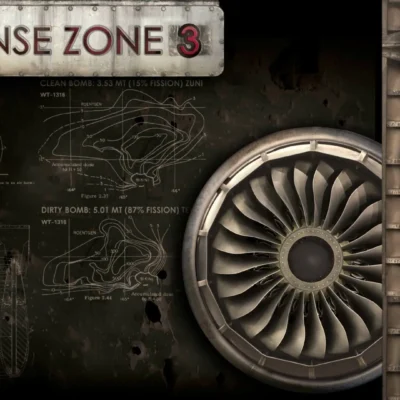Price History
App Description
Knobby brings totally new look to your android smartphone with cool theme-able knob volume control. Volume control app with cool UI and many themes you will eagerly try.
Knobby gives you the classy rotary controls to manage volumes available in the android system. example: Ringer volume, system, notification, media, music, or incall voice volume.
Knoby makes it easy to manage volume levels by the gesture volume control. gesture control provides a very convenient and easy way to handle different volume levels quickly from anywhere.
Busted Volume buttons? Knobby to the Rescue!
Knobby app is a savior for volume keys, using Knobby you can avoid pressing physical volume hardware keys every time.
◇ Knobby has many UI themes for dashing cool look for your phone. with elegant volume control UI, the app also provides easy and battery-friendly access to control volumes quickly from anywhere.
◇ You do not need to close or exit the currently running app or game.
Knobby is just one swipe away, with gesture control you can quickly open volume control slider from any app. It runs on top of the other apps.
◇ Knobby is fully loaded with many other features that give you total control over your phone volume settings. the app has inbuilt volume control widgets and volume control notification. with so many options to configure and change the colors, icons, and ringer modes.
◇ Knobby volume sliders also have options for ringer modes to easily change the ringer modes, Silent, Normal, or vibrate.
We highlight some features here:
✔ Knob volume control with many themes
✔ Volume control widgets
✔ Volume control notification
✔ Fully customizable widgets and notification, change background colors, and icon colors.
✔ Gesture control to open the volume slider quickly without leaving the current app or game.
✔ Completely configurable gesture control, change position, size, thickness, transparency, color, etc.
✔ Quickly change ringer modes: Silent, vibrate, normal.
✔ Control volume levels: Ringer, notification, system, incall voice, media/music.
✔ Dashing UI with material standards.
✔ Battery friendly background services for gesture control.
✔ Customizable volume slider, change position, animation, duration, colors, etc.
✔ Volume buttons savior.
✔ No permission to accessibility service.
◇ Permissions:
App needs system overlay permission to draw volume slider on top of running apps.
Do not disturb permission to allow Knobby to control ringer modes.
Internet access for rating and showing our more apps screens.

Doug Lynch
Hi! You may have seen my work at other Android publications including XDA and Phandroid, but I have branched out on my own to create content for the community. Most of my work consists of finding the best deals in the Google Play Store, creating tutorials on my YouTube channel, and curating the best applications and games on Play Store Finder.
Also On Sale
-
Defense Zone 3 Ultra
$2.99 -
Boom Land
$0.99 -
Defense Zone HD
$2.99 -
Defense Zone 2
$2.99