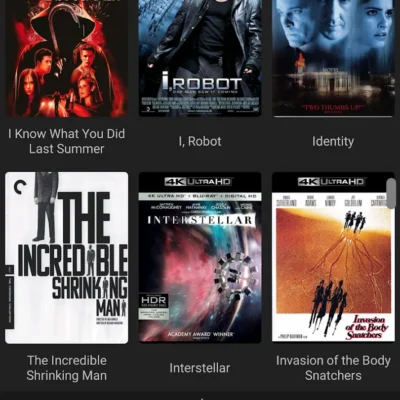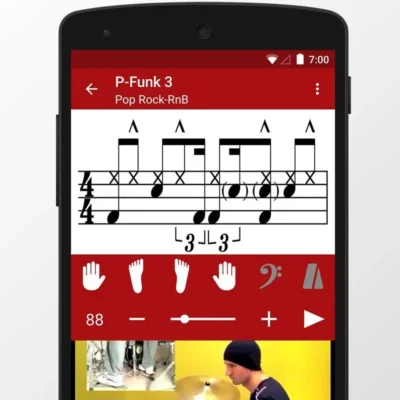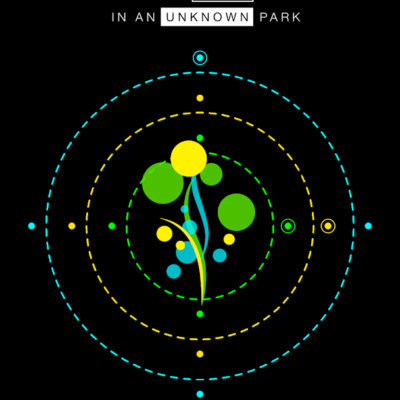Price History
App Description
Your child will learn:
✔ The names of colors by splashing colors onto an easel.
✔ How to recognize colors by being asked to do things like “Choose the purple jellyfish.”
✔ Build memory skills by matching a color they’ve just seen.
Kids Learn Colors lets toddlers and preschoolers learn to recognize colors and name them in ways that are really fun.
In the first lesson, children listen to the names of colors while a fun brush puts a big splash of the color on an easel, accompanied by an entertaining sound effect that makes the splash against the easel sound real.
Then children learn how to recognize colors with a series of colorful jellyfish that float down with likable expressions on their faces. The pleasant lady announcer asks kids to choose the blue, yellow, purple, or black jellyfish. Each time children choose the correct one, she congratulates them with encouraging words like “Perfect!” and “You’re Good!”
Next, children discover how to build their color memories. An identical, pretty design shows up on the screen in rows. When kids tap on one of the designs, a color is revealed. Then the color disappears behind the design. Kids keep tapping until they remember where some of the colors are. Then when they tap on a design that matches one of the colors they remember the location of, they go back and tap it.
★★★★★ Hey, how did you take the top spots in the Education section? ★★★★★
✔ Our games are laser focused. For example, the numbers game doesn’t teach letters, and the letters game doesn’t teach math. We keep the games simple but magically inviting and nourishing.
✔ We strive to give children just the right balance between education and fun. So our games don’t feature fun at the expense of education – or education at the expense of fun. We also know games that are too complicated don’t involve and delight kids.

Doug Lynch
Hi! You may have seen my work at other Android publications including XDA and Phandroid, but I have branched out on my own to create content for the community. Most of my work consists of finding the best deals in the Google Play Store, creating tutorials on my YouTube channel, and curating the best applications and games on Play Store Finder.
Also On Sale
-
My Movies 4
$29.99$14.99 -
Rip Them Off
$4.49 -
Drum School
$15.99 -
G30 – A Memory Maze
$3.99