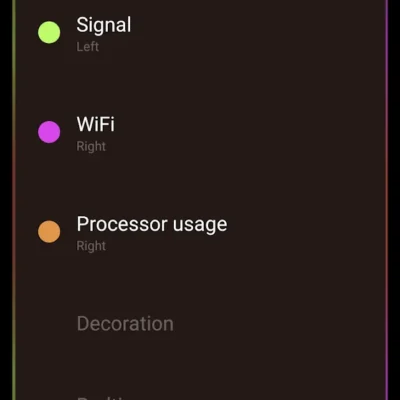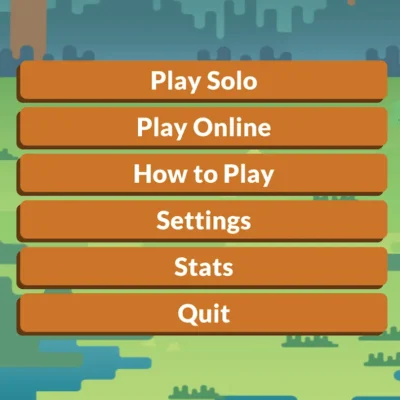Price History
App Description
Check to GPS reception in your area, update AGPS data for faster fix times all this and simple offroad navigation as well.
The GPS Test Plus app for Android support GPS and GLONASS satellites.
The navigation functions can replace your ‘Car Finder’ app and also be used for Geocaching. It records the last twelve saved locations, so you can navigate a simple route as well.
If you like this app, please like GPS Test on Facebook: –
http://www.facebook.com/GpsTest
GPS Test Plus has five screens full of information: –
1) GPS signal (SNR) bar chart, showing the signal strength for each satellite, as well as the accuracy and status of the GPS.
2) Satellite positions in the sky (skyview), shown on a rotating compass.
3) Your current location on the earth shown as text and on a world map. The current position of the sun and the day/night transition curve is also shown.
4) Your current speed, heading and altitude shown as text or as dials.
5) The current time read from the GPS and the local time in your current timezone, as well as the sunrise and sunset times at your location.
Useful for navigation or geocaching.
Supported Coordinate Grids:-
OSGB, UTM, MGRS, USNG, CH1903, Maidenhead.
Supported Datums:-
WGS84, NAD83, NAD27, ED50, AGD66, AGD84, SAD69
All the features of GPS Test, plus:-
* Speedometer, Altimeter and Compass dials.
* Seven segment display font.
* Dot matrix display font.
* HUD display mode for windscreens.
(The display is mirrored so that it shows the right way round when the phone is placed on a car’s dash and the reflection is viewed in the windscreen).
* Share location.
The app has several colour schemes, which could be used to match other instrumentation, used along side the app. It has a “night mode” colour scheme as well.
Works on Honeycomb O/S and large screen tablets.
Blog for GPSTest http://gpstestapp.blogspot.com/

Doug Lynch
Hi! You may have seen my work at other Android publications including XDA and Phandroid, but I have branched out on my own to create content for the community. Most of my work consists of finding the best deals in the Google Play Store, creating tutorials on my YouTube channel, and curating the best applications and games on Play Store Finder.
Also On Sale
-
PowerLine Pro Unlock
$6.99 -
OK Golf
$2.99 -
Suburbia
$7.99 -
Scram!
$2.99