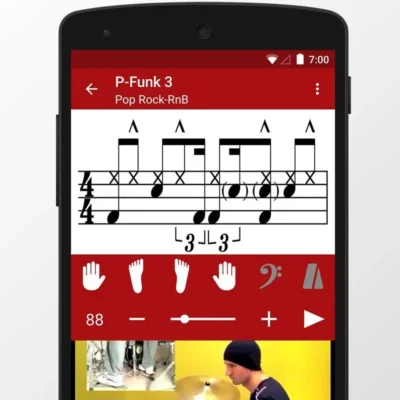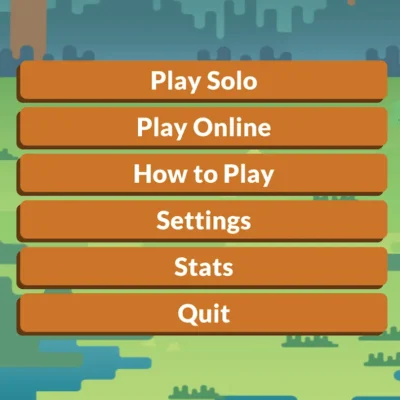Price History
App Description
Our diary planner and organizer offers multiple calendar views, stylish calendar widgets and integrated worldwide weather forecast for quick and efficient scheduling on your phone and tablet!
Join our beta group to be one of the first to test our latest updates. (http://bit.ly/1Qw9jiJ)
☺ TRY OUT OUR FREE VERSION FIRST!
DigiCal+ is the premium version of DigiCal. By purchasing DigiCal+, you’ll get access to paid-only features and you’re directly supporting the further development of features and functionalities.
The purchase of DigiCal+ is a one-time fee and not a periodic subscription.
The premium weather subscription is a yearly subscription and it is not included in the Digical+ upgrade.
★“Favorite of The Next Web: 12 Best Calendar Apps for Android” & “It walks a good line between functionality and appearance.” – The Next Web
★“DigiCal is one of the most flexible, customizable calendars we’ve used.” – Lifehacker
✪ Upgrade to DigiCal+ to get additional features:
★ No ads
★ 2 extra calendar widgets: Beautiful month and month calendar widget
★ Calendar selection: Select which calendars to display on your widgets
★ Extra widget customization for theme styles and font size pre-sets
★ Personalize background colors and transparency using the widget color picker
★ Customize text size, style and colors in the widgets
★ 42 primary colors to customize the calendar views
KEY FEATURES OF DIGICAL
• DigiCal’s diary planner and organizer provides a clear and beautiful overview for your events and appointments.
• 6 calendar views (day, week, week agenda, month calendar, text month and list view) in portrait and landscape mode
• Slick dark theme for better visibility in low-light settings and night mode
• 6 beautiful and highly customizable calendar widgets (list, day, day list, day grid, text month and month calendar)
• 3-day weather forecast integrated in all calendar views and calendar widgets
• Local, offline-calendars for more privacy
• Event keyword image matching
• Seamless colour syncing with Google Calendar
• Combined date & time picker
• Instant planning and rescheduling with cut, copy, paste function
• Improved time zone planning and display for calendars that are shared across different time zones
• Faster address entry with Google Places Autocomplete
• Custom reminders – specify what time and date the reminder should go off
• Easily share events with friends and family
• Manage invitations with RSVP view of guests
• Quickly respond to only organizer or all guests of an event
• Pop-up notifications with quick action buttons for snooze, map and navigation
❤ We are a small and independent app developer dedicated to bringing you the best scheduling experience.
Show us some love by upgrading to DigiCal+ or subscribing to the yearly premium weather forecast to support the further development of cool new features and functionalities for DigiCal.
☎ Do you need help or want to share your feedback with us? Feel free to contact us via https://digibites.zendesk.com/hc/en-us/requests/new.
☺ For tutorials and FAQ, please visit our support page: https://digibites.zendesk.com/hc
PERMISSIONS
� The read contacts permission is required for inviting guests, as without it, we cannot provide auto completion for email or guest names, nor display their profile images in events with invitations.”
� For more information, please visit: http://bit.ly/1oq9i4C

Doug Lynch
Hi! You may have seen my work at other Android publications including XDA and Phandroid, but I have branched out on my own to create content for the community. Most of my work consists of finding the best deals in the Google Play Store, creating tutorials on my YouTube channel, and curating the best applications and games on Play Store Finder.
Also On Sale
-
Drum School
$15.99 -
Suburbia
$7.99 -
Scram!
$2.99 -
Rip Them Off
$4.49