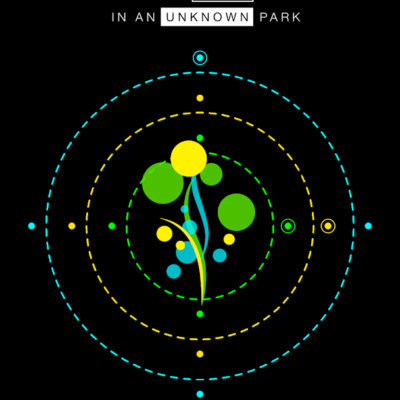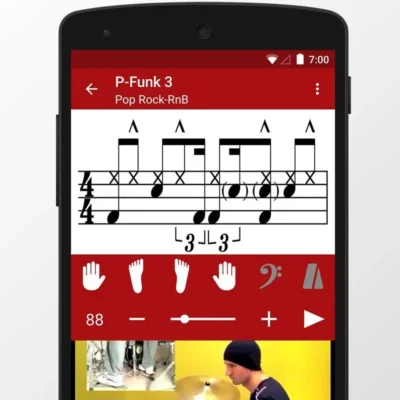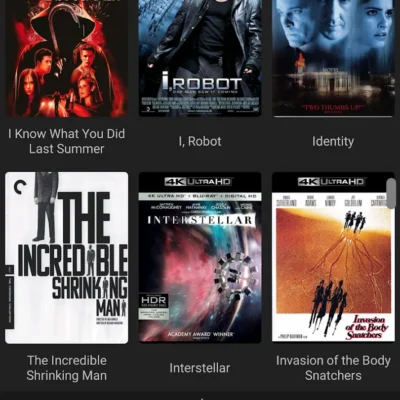Price History
App Description
This app needs AndUtilities installed and it will upgrade AndUtilities to AndUtilities Pro on your device.
AndUtilities is an award winning collection of tools to optimize and speedup your Android performance. this suite contains utilities to clean your system cache, optimize memory and manage the apps installed on your device. it supports to uninstall the system apps, clean your call logs, SMS and clipboard data. Also includes many other features. With AndUtilities, your device will be faster and cleaner.
The following features have been included:
Clean System Cache Files (Cache Cleaner) – Analyze and safely remove cache files to free up storage space and also improve the performance of your device.
Clean Background Processes (Memory Cleaner) – End redundant background apps that slow your phone down to boost your device.
Clean Call Logs and SMS (SMS Cleaner) – Analyze and safely remove redundant call logs and SMS on your device.
Monitor & Clean Clipboard Data (Clipboard Cleaner) – Remove sensitive information such as passwords, usernames or credit card numbers from the clipboard.
Manage Apps (App Manager) – Manage everything about your apps with this utility, it allows users to uninstall, open details or disable the pre-installed apps.
Batch Uninstall Apps (App Batch Uninstaller) – Batch uninstall installed apps or system pre-installed apps.
Clean Web Browser History (Browser History Cleaner) – Analyze and safely remove browser history entries from your device.
Clean APK Files (APK Cleaner) – Analyze and safely remove the temporary APK files from your SD card
Clean Downloads Directory (Downloads Directory Cleaner) – Analyze and safely remove the temporary files from downloads directory
Clean Bluetooth Folder (Bluetooth Folder Cleaner) – Analyze and safely remove the temporary files from bluetooth directory
Clean Thumbnail Cache (Thumbnail Cache Cleaner) – Analyze and safely remove the temporary files from thumbnail cache directory

Doug Lynch
Hi! You may have seen my work at other Android publications including XDA and Phandroid, but I have branched out on my own to create content for the community. Most of my work consists of finding the best deals in the Google Play Store, creating tutorials on my YouTube channel, and curating the best applications and games on Play Store Finder.
Also On Sale
-
G30 – A Memory Maze
$3.99 -
Rip Them Off
$4.49 -
Drum School
$15.99 -
My Movies 4
$29.99$14.99